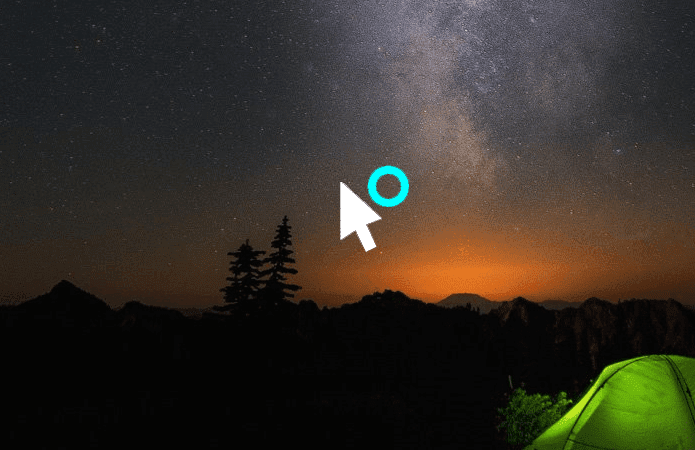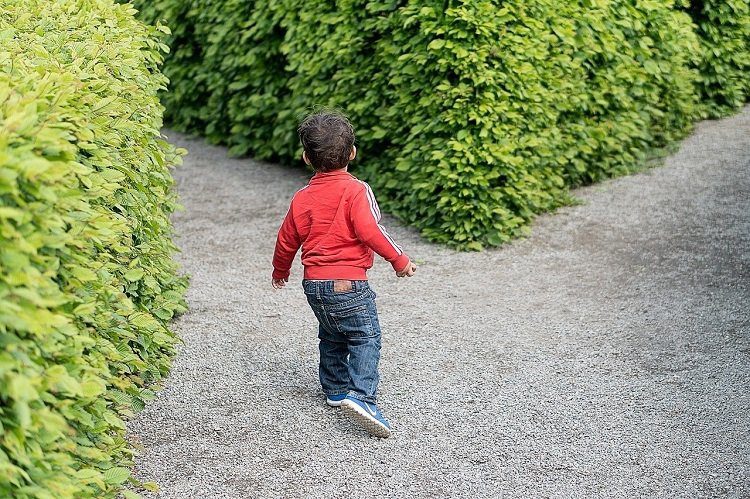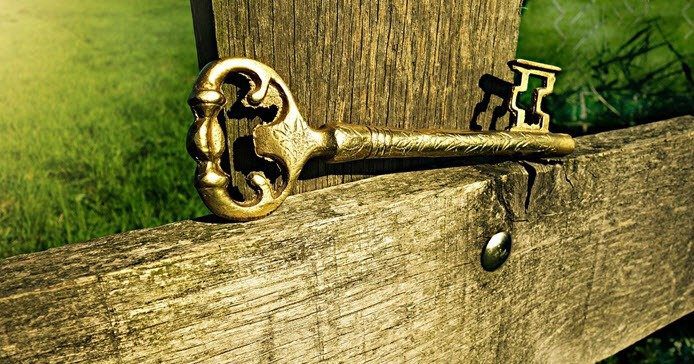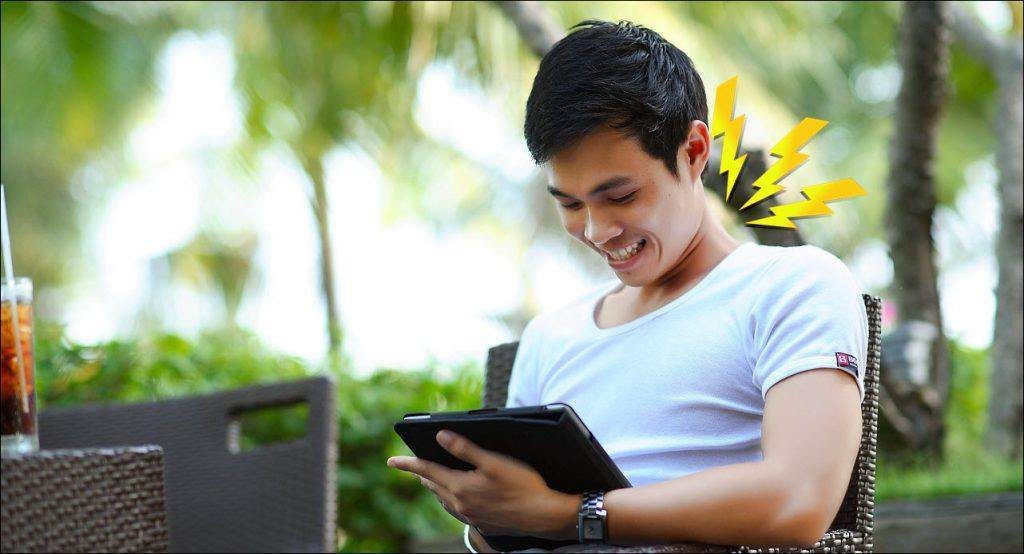There’s always something better, funnier lurking around in the corner, waiting for a redditor to stumble upon. Although not as fast, the apps for creating, collecting and sharing memes and GIFs have a similar cycle. Let’s take a look on some of the best new apps that cater to your internet frenzy.
Memes: Imgur MemeGen
If you frequent the light or dark corners of Reddit, you know what Imgur is. The simple image sharing website that was born out of Reddit community now has its own little meme generator with an iPhone app. When you are having a group chatwith your friends and someone says something hilarious that just needs to be turned into a meme, what do you do? Drag yourself all the way to your PC, open up a browser, enter a URL and wait for a heavy website to load? No. By then that brilliant punch line has already disappeared from your brain. Instead, just launch the Imgur MemeGen app right on your iPhone, select the meme you want to build up on, enter the text and voila, you just made a meme! The process of creating a meme is fairly simple. On the homescreen, you’ll find all the memes that ever existed, listed out in an alphabetical order. Tap the one you like. Use the text field to insert Top and Bottom text and hit Save. Your meme will be uploaded on Imgur. You can copy the link to your meme from the bottom or click the share button on the top left corner to bring up the traditional sharing menu. Thanks to the way iOS operates, there is no direct way to share the image to a messaging app. So you’ll need to save the photo to your camera roll and then attach it from the messaging app of your choice. Easy.
GIFs : GIFwrapped
Believe it or not, some scientists with legit degrees (checked) are claiming that GIFs are a form of communication. If they used the internet, they would have known that couple of months in advance. Google+ comments are filled with GIFs and Facebook comments are filled with links that take you to a page containing a GIF (because Facebook does not allow inline GIFs yet). May it be ironically clapping to a joke that went flat or a horse that approves of your action, GIFs are just better at communicating emotions. And a lot better than text. To prepare for times like these, what do you do? Create a folder called Best GIFs Ever and bookmark all the epic GIFs you find in there? Or download them all to a local or Dropbox folder and upload them as you find what you wanted? Ain’t nobody got time for that. There are many GIF apps on the App Store but sadly not many of them are actually good. If you want to find a decent collection of GIFs that you can search through, import your own collection and manage it, GIFWrapped is your only hope. Here are a couple of reasons why this is the GIF app.
GIFwrapped will help you build you own GIF collection. It indexes GIFs from Giphy, arguably the best collection of GIFs on the web. So you can search for keywords and the indexed GIFs will show up right inside the app.GIFwrapped allows you to save any GIF to your local or Dropbox library, copy it, or share it to social media accounts, and some messaging apps like WhatsApp and Telegram.You can connect to Dropbox to save and import all the GIFs you find. When you share a GIF on any social app like Twitter, it will be shared from Dropbox which means that apps that have inline preview for Dropbox links enabled will be able to get your GIFs inline.
Alternative
GIFBoom: If you ever wished there was an Instagram clone for GIFs, your prayers have been answered. GIFBoom is exactly that.
Go, Share!
So, those were the iOS apps that let you indulge in your meme or GIF sharing hobby. I think WhatsApp users will find the above particularly helpful because that’s where I see most of the memes being shared. If you were lagging behind your friends in that aspect, now is the time to surprise them. The above article may contain affiliate links which help support Guiding Tech. However, it does not affect our editorial integrity. The content remains unbiased and authentic.