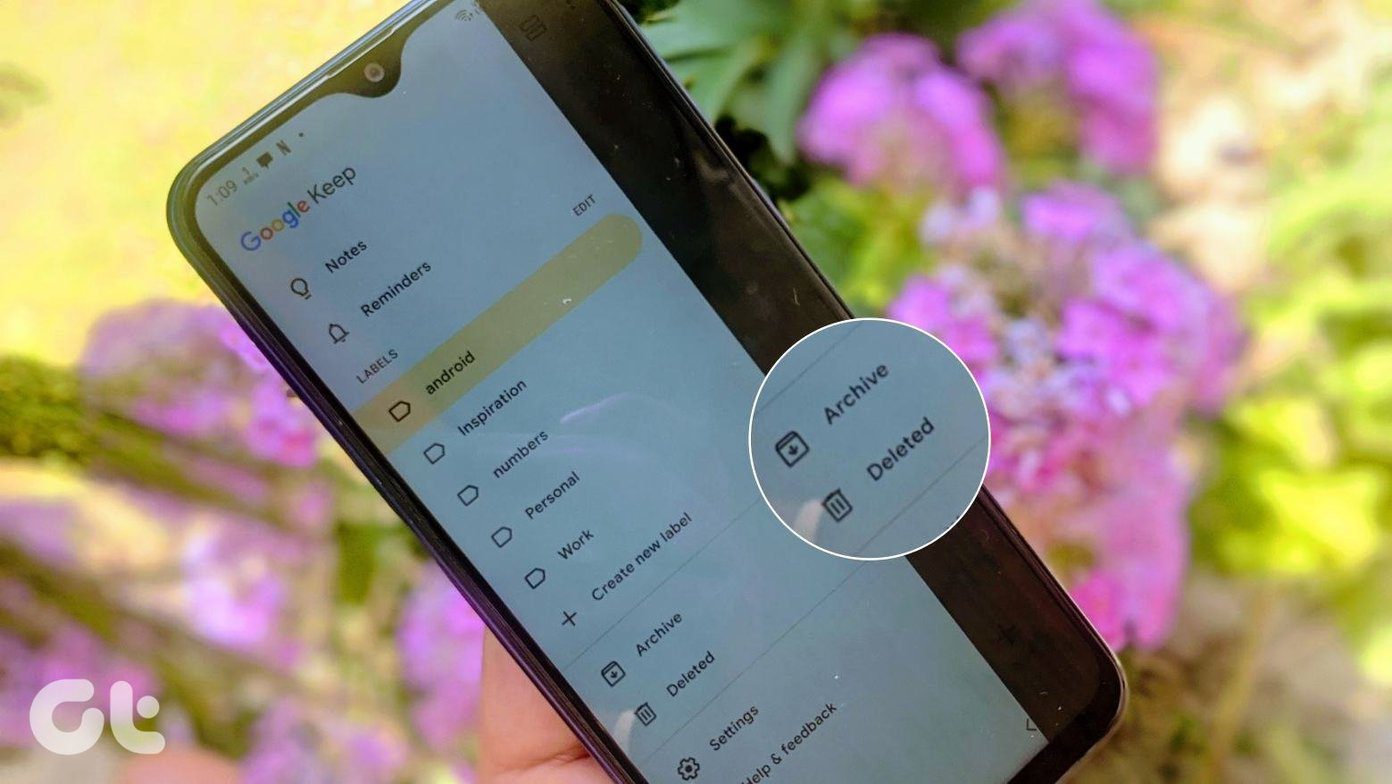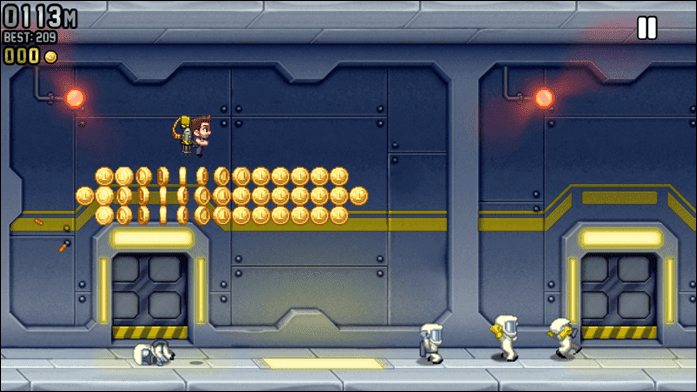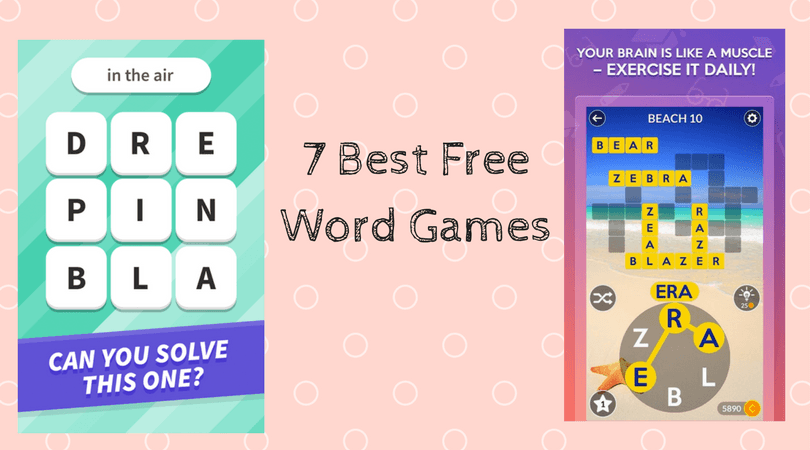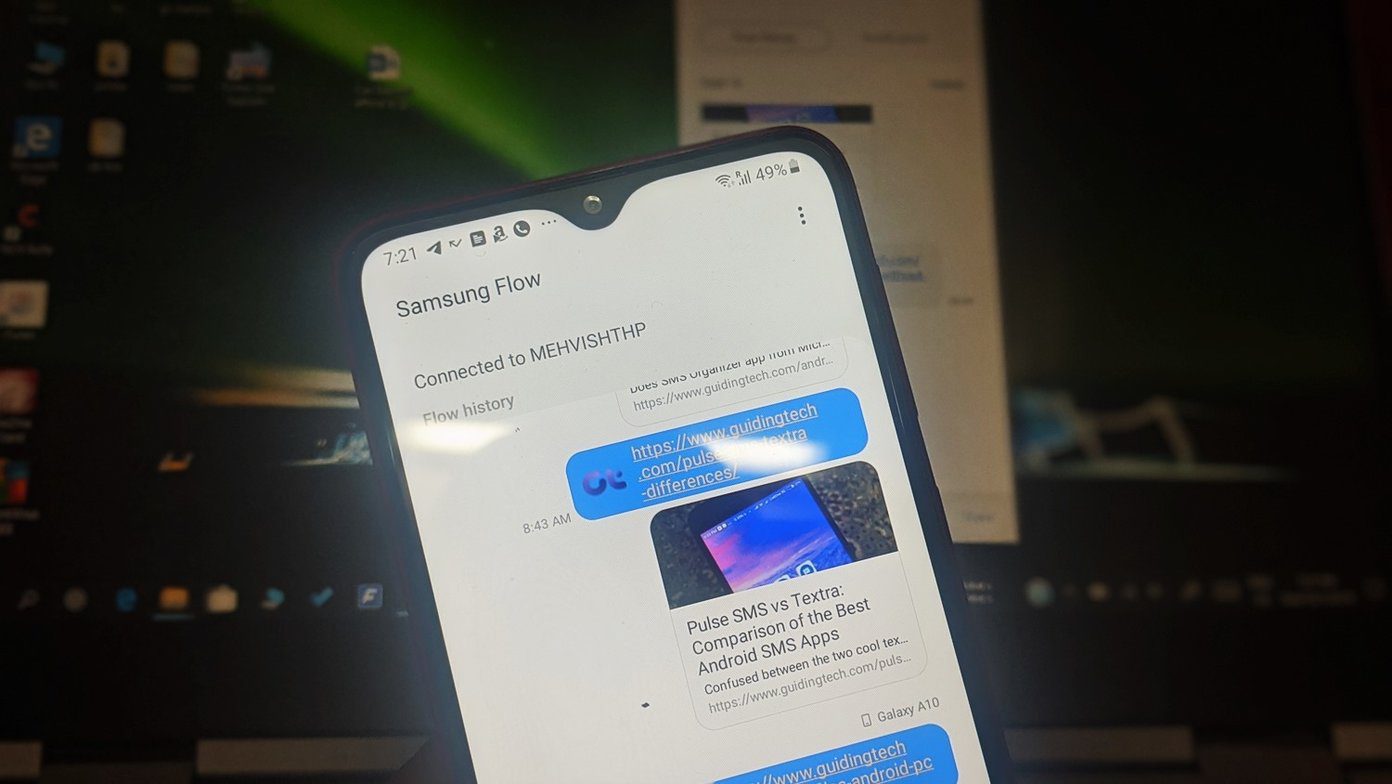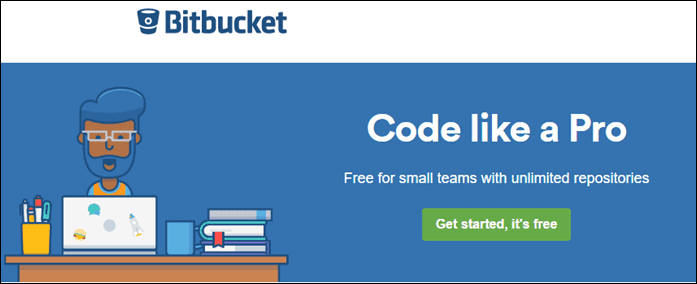easily stored on most of our devices. So it only makes sense to also be able to have all of our physical documents and receipts “digitized” and available in our devices. The great thing is, while before that might have taken a scanner and a good deal of time to achieve, nowadays all it takes is just an app and a few minutes. Even better – many scanning apps on the App Store offer almost everything you will need to do this in their free versions. Let’s take a look at some of the best of them.
CamScanner
Considered by many the most popular free scanning app for the iPhone, CamScanner is easily the most full-featured app on this list. To start, the app features a wide array of settings, including a unique slider that allows you to adjust the image quality of the resulting scans. Naturally, better image quality will always mean larger file sizes, but this is totally acceptable and even recommended for those who would like their scans to be as similar to “real” ones as possible. As for exporting options, CamScanner offers quite a bunch, allowing you to sync with some of the most popular cloud services like Dropbox and Google Drive, as well as letting you convert your scans to PDFs, print them, send them by email and even open them in supported applications on your iPhone. Other nice features of the app are its quite varied editing tools, which allow you to tailor the look and feel of your scanned documents and receipts to your liking. I found these tools particularly useful, since the original scans were not ideal for me, but after editing them a bit they improved a lot. All in all, I really enjoyed using CamScanner and I understand why it is so popular, specially when having so many features available for free. There are paid versions of the app of course, and though they cost almost double of what similar apps do ($4.99) I can see the amount is definitely worth it for anyone considering using their iPhone as a serious scanning tool.
Genius Scan
Another popular free scanning app, Genius Scan is perhaps the most simple and straightforward scanning app out there. The app comes with a few nice settings that allow you to choose the ideal page dimension to get the best scans possible. In its free version, Genius Scan allows you not only to scan your documents and receipts, but also to choose the type of file you want your scanned documents saved as, including the PDF format, which is very convenient for printing and sharing. Additionally, you can send your scans via email and even open them in supported apps. You can also arrange your scanned documents and receipts using tags, which is a nice touch. If you would like other nice features, like syncing with cloud services such as Google Drive or Dropbox, they are available in the the pro version of the app Genius Scan+ for $2.99.
Tiny Scan
While not as known as CamScanner or Genius Scan, I found Tiny Scan to be surprisingly useful and flexible. One of the most convenient ones is the ability to edit and tweak the look of your scans at any moment. You can choose to have its original color, to show it in grayscale or to have the classic black & white view, as well as being able to tweak its contrast and brightness. The app also allows you change the default page size on the fly, as well as to export your scans via email or other supported apps and including to your own browser via an auto-generated URL. Dropbox, box, Evernote and Google Drive syncing, as well as printing, are all available in the PRO version of the app, which sells for $2.99. Sadly, I couldn’t find an option to export scanned documents and receipts in the PDF format.
Scan Quality and Final Thoughts
As for the scans themselves, I found the image quality to be better in Tiny Scan, although the editing tools of CamScanner provide almost similar results. Differences are not huge, but you will definitely want to take a look before choosing your preferred app. Other than that, all the apps perform great and offer a lot in their free versions, so there is no reason for you not to try (and perhaps even keep) them all. The above article may contain affiliate links which help support Guiding Tech. However, it does not affect our editorial integrity. The content remains unbiased and authentic.