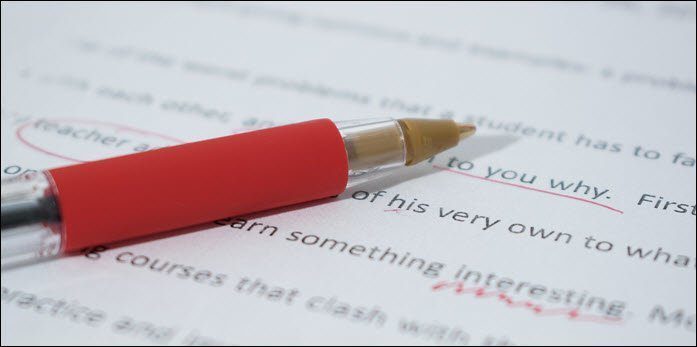Let us show you some ways to intelligently share internet from your Windows PC. It is not some rocket science. Just simple steps resulting in a shared internet connection.. it could be a broadband wired connection, a data card or any other wireless connection. This should also come in handy when you are the only one in a group that has access to the internet and your friends need urgent connectivity for some reason. So, here are the ways to do it.
Windows Ad-Hoc Connection
Well, this is one of the easiest and best techniques to share your Windows internet connection for usage on other devices. Once you have an active connection on your machine you need to open the Network and Sharing Center and follow few basic steps. We have published earlier a complete guide to help you setup your own wireless home network using this method. Also it will be password protected and WPA2 security enabled. You may want to learn why you should not use other security methods like WEP.
Virtual Access Point
As the name suggests, this web service will help you create a virtual network access point on your machine. The good thing is that you will not have to download any software to use it. It can be really helpful when the above method fails (it sometimes does) and you need to attend to and review network settings. For more details on using the service and getting acquainted with its advantages, navigate to the full article and follow the steps mentioned there. It’s a great tool to use on Windows 7.
Virtual Router
Virtual Router is a light-weight software for Windows that converts you WLAN into a virtual router thus allowing other devices like mobile and tablet use the pre-existing internet connection. Once you have downloaded and installed the application you are good to go. Launch the app, give your network a name, choose a password for it and select an existing connection from the drop down menu. Hit the button Start Virtual Router. The list below it shows the peers that are connected through your machine. You may stop the router at any moment. However, it supports Windows XP and Vista only.
Connectify
This one is a great application to set up ad-hoc mode connection for Windows XP and Vista. Windows default ad-hoc for these does not seem to perform exceptionally well. You will need to download a version of the app to begin. Like before give your network a name (should be like Connectify-Name), choose a security key and select a connection to share. Note: For all the methods your password should be at least 8 characters long. Preferably use WPA2 security rule. Editor’s Note: I used to be a Connectify user few months ago, and after a while it seemed to slow down my Windows 7 laptop and also caused other issues, like not allowing the PC to hibernate, waking up from sleep issues et al. But then, I asked a friend the other day who uses it and he seemed to be happy with it. So try it out but if your system starts behaving abnormally, you know where to look for the problem.
Conclusion
I have been using shared internet connection for quite some time now and have experience of using all of the above mentioned methods. Amongst many other, these are simplest ones I could find. Do tell us if you come across similar and incredible tools. The above article may contain affiliate links which help support Guiding Tech. However, it does not affect our editorial integrity. The content remains unbiased and authentic.