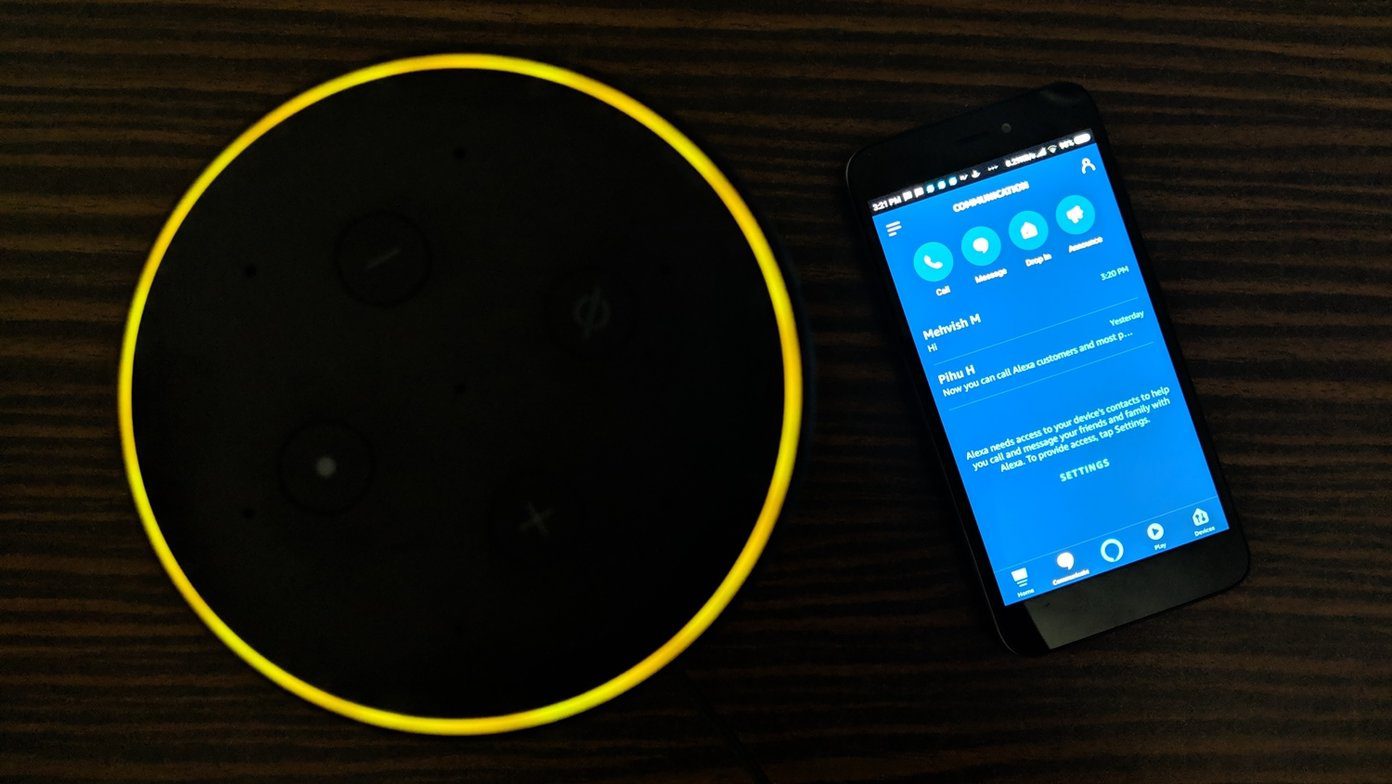Some of the apps may ask you the phone number for registration. However, you won’t need phone numbers of other peoples to chat with them. All of the apps on this list are free and work across major platforms. Let’s check the messaging apps that work without sharing the phone number.
1. Skype
One of the oldest video chat apps that come to our rescue in this scenario is the Skype app. You can chat individually with others or create a group. The app also supports basic voice calls. Use the Skype name available under your profile to chat with others. Share the same with strangers so that they can add you on Skype. Find out more about what is Skype Name (or live ID) and how to add contacts using Skype. Skype has a familiar user-friendly interface. Besides the cool animated stickers, you can liven up your conversations using GIFs, stickers, and mojis (clips from movies). Other than that, Skype is usable to share photos, videos, files, contacts, and location. You can even schedule your calls and create polls. They even have a Lite app for Android. Find out how Skype Lite differs from the main app. Skype is available on Android, iOS, Mac, Windows, Linux, and web. If you don’t like the Skype app, you can delete your Skype account. Download Skype on Android Download Skype on iOS Download Skype on Other Platforms
2. Telegram
Next, we have the Telegram messaging app. You will be asked your phone number for registration. Your contacts will see you through your mobile number only, just like WhatsApp. However, if you want to chat with strangers without sharing your mobile number, you need to create a public username by going into Telegram Settings. Share the username directly with others, or you can send them a t.me/username link where you need to replace the term username with your username. In the latter case, the Telegram app will open automatically with your chat thread. In the former case, the recipient needs to use the Telegram search to look for your username. As you might have guessed, someone random can message you if they find your username through search. However, your number won’t be shared. Telegram is known to be a secure messaging app. You can create channels and groups with 200,000 members in Telegram. It even supports bots and let you send large videos (in GBs) and other file types. Recently, they added support for video calls as well. Telegram can be used on Android, iPhone, iPad, Windows, Mac, and the web. Download Telegram on Android Download Telegram on iOS Download Telegram on Other Platforms
3. Discord
If you are looking for something different than regular chat apps, do try Discord. Developed primarily for games, Discord supports private as well as organized text and voice channels. Such features play a major role in making it unique. If you have your Discord server, you can add bots to it ranging from games, music, to server administration. Check out the top 5 music bots for Discord. Discord works on Android, iOS, Windows, Mac, Linux, and web. Find out how Discord differs from Telegram, Twitch, and Skype. Discord may get intimidating for newbies. Do read about its features and how to use them. Download Discord on Android Download Discord on iOS Download Discord on Other Platforms
4. LINE: Free Calls & Messages
Another app that lets you chat without a phone number is LINE. Similar to Telegram, the username is an optional feature in this app. You need to create it manually by going to Settings > Profile > User ID. If the user ID isn’t created, people in your contacts can add you by your number. LINE supports up to 200 members in a group. Other features include polls, the ability to share all types of files, voice and video calls. If you like face filters, LINE offers similar things including a game. LINE also works across various platforms. Download LINE on Android Download LINE on iPhone Download LINE on Other Platforms
5. Kik
Similar to other apps, Kik supports both individual and group conversations. What makes Kik more exciting is public groups. Apart from that, bots work in Kik as well. You can share photos, videos, GIFs, etc., with your friends who can be found with a phone number, username, and Kik code. The only drawback is that Kik works on Android and iOS only. You cannot use it on the desktop. Download Kik on Android Download Kik on iOS
Remote Conversations
The above apps work best for personal use and only a few of them offer a few security features for your messages. Like Telegram offers a Secret Chat option for ephemeral messaging. If you are looking for messaging apps that work without a phone number for business purposes, you should try apps like Zoom, Microsoft Teams, Slack, and more. While the Facebook Messenger is usable for chatting without sharing numbers, it can expose your Facebook profile. I hope WhatsApp introduces usernames for its Business app, at least. Next up: Looking for an alternative to the Zoom app? Check out 7 amazing Zoom alternatives for remote meetings from the next link. The above article may contain affiliate links which help support Guiding Tech. However, it does not affect our editorial integrity. The content remains unbiased and authentic.