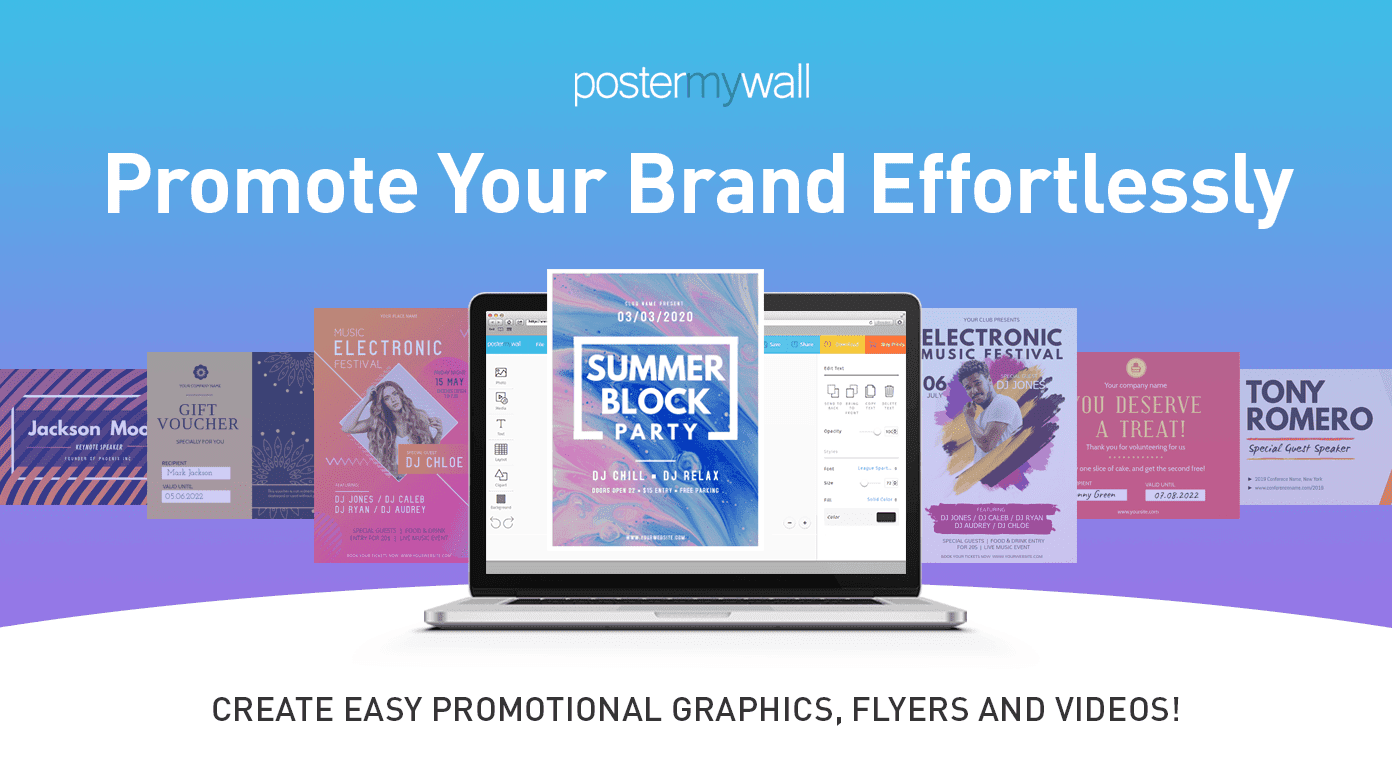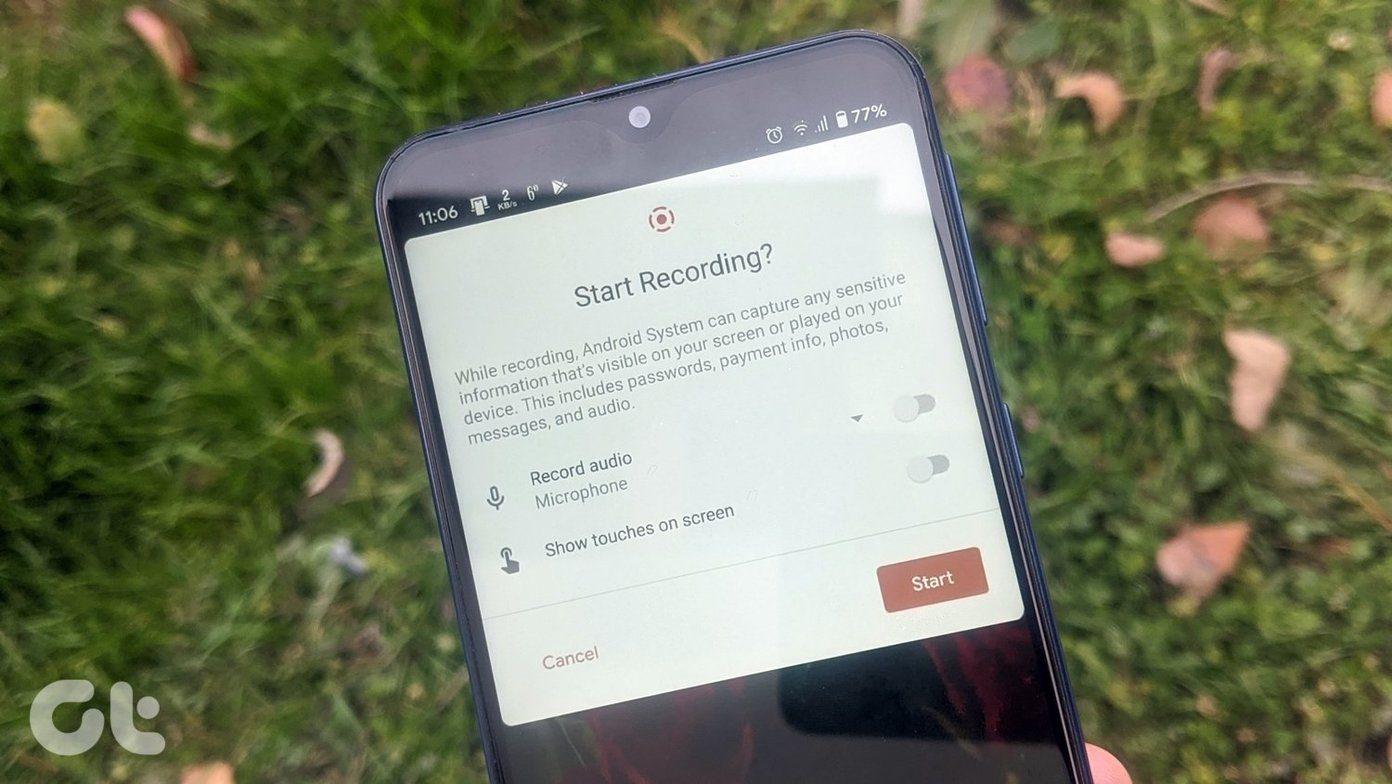However, ultrabooks with dedicated graphics are expensive compared to the ones with an integrated graphics card. Nevertheless, if you are looking for laptops with dedicated graphics, here are our top recommendations. Take a look. But before that,
Here are some cool adjustable laptop stands for desksManage cable clutter better with these cable management ideas & accessories
1. Acer Swift X
Screen: 14-inch; 1080p displayCPU: AMD Ryzen 5000 | GPU: Nvidia RTX 3050Ports: 1 x HDMI, 2 x USB-A port, 1 x USB-C, 1 x 3.5mm audio, 1 x Kensington Lock port
Buy
Acer Swift X
If you do not care much about the laptop’s look, then the Acer Swift X is the one you should check out. It’s a powerful laptop and brings home the powers of Nvidia’s RTX 3050 GPU and AMD Ryzen 5000 CPU. This makes it apt for running power-hogging apps for photo and video editing. For the record, it displays 100% of the sRGB color gamut. Another thing worth noting about it is that it’s not as expensive as some of its counterparts. It bundles a 1080p screen, and the screen is bright and touches 300 nits. However, the color accuracy is not up to the mark, and if you want to use it extensively for color-sensitive work, you might want to pair it with an external color-corrected monitor. That said, the Swift X can breeze through everyday work with ease. The vents at the top help dissipate the heat. As we noted earlier, the Swift X is not much of a looker. The build is average, and some users have reported the ports to be a tad fragile. On the positive side, it bundles a backlit keyboard, and it delivers a satisfying experience for the price. You also get a healthy mix of features such as a Windows Hello camera for unlocking the laptop swiftly and quickly. It’s not without its limitations. For example, it comes with a single USB-C port, and this may limit your work if you have mostly USB-C peripherals. The same can be said about the USB-A port. If you have the habit of connecting many peripherals such as a wireless mouse, SD card readers, or keyboards, you may have to invest in an additional adapter. At the end of the day, the Swift X is not a gaming laptop, despite the discrete graphics card under the hood. But if you are looking to rush through photo editing jobs or other power-hungry jobs, it is a good pick without burning a big hole in your pocket.
2. HP ZBook Create G7
Screen: 15.6-inch, 4KCPU: Intel Core i9-10885H vPro | GPU: Nvidia GeForce RTX 2070 Max-QPorts: 2 x USB-C, 1x USB-A, 1x Mini DisplayPort, 1x 3.5mm audio
Buy
HP ZBook Create G7
HP’s ZBook Create G7 takes the performance a notch higher. Not only does this laptop pack insane power and SSD storage, but it also brings you a 4K screen. And the IPS display and the 100% DCI-P3 color gamut make it good enough for color-critical work. Although, you may want to calibrate the display. That said, the panel is colorful and bright (500 nits). Under the hood, the ZBook Create G7 packs discrete Nvidia GeForce RTX 2070 graphics and a Core i9 processor. And this is one of the reasons for its high price tag. Naturally, the graphics card tends to run a bit hot and which, as per the folks at ZD Net, warms up the area near the palm rest. The vents are along the side of the laptop. Nevertheless, it has an interesting mix of features. Unlike the one above, the audio system is powerful. It’s powered by Bang & Olufsen, and the speakers combine to give off an immersive audio experience. At the same time, the laptop has fast charging tech. An hour on the charger is enough to get you 50% power. The battery life is average, and you’ll get around 5 hours. But considering the power, the battery life is decent. There are ample ports for connectivity, and there’s a Mini DisplayPort too.
3. ASUS ZenBook 13 UX331
Screen: 13.3-inch, 1080pCPU: Intel 8th Gen Core i5-8265U | GPU: Nvidia GeForce MX 150 (2GB vRAM)Ports: 2x USB 3.0, 1x USB 3.2 Type-C, 2x USB 3.2, 1x card reader, 1 x HDMI 1.4, 1 x 3.5mm audio
Buy
Asus ZenBook 13 UX331
ASUS ZenBook 13 claims to be the world’s thinnest laptop with a discrete graphics card and rightly so. While most laptops have a thicker form factor due to vents and cooling systems, this one measures just 0.55-inches thick. But not let the thin look deter you from trying it out, because the ZenBook 13 is a powerful laptop. The ZenBook 13 is powered by an 8th generation Intel Core i5 CPU and a dedicated NVIDIA GeForce MX150. To add to it, it has 512GB of SSD storage. Like its counterparts above, this one is good enough for color-critical work as well as for regular work. But perhaps what makes this laptop user-friendly is the ample number of ports. From a micro SD reader and HDMI ports to the new-age USB-C ports, there are a lot of connectivity options. There are a few added perks, such as a capacitive touch-based Numpad and a Windows Hello webcam. The former is more of a gimmick, as it requires a considerable amount of time to get used to. The ZenBook 13 doesn’t have a dedicated fingerprint scanner. Like the HP laptop above, the battery life is mostly the same at 5 hours when pushed through real-world scenarios. And hey, this laptop bundles Harmon Kardon speakers.
4. HP Envy 14-eb0000na
Screen: 14-inch, 1920×1200CPU: Intel Core i7-1165G7 | GPU: Nvidia Max-Q GTX 1650 TiPorts: 1 x Thunderbolt 4 Type-C, 2 x USB 3.2, 1 x HDMI 2.0, 1 x card reader, 1 x 3.5mm audio
Buy
HP Envy 14-eb0000na
Another laptop with dedicated graphics that is great for creators is the HP Envy 14. One of the first things that you will notice about this laptop is the larger surface area. This one has an aspect ratio of 16:10 and together with the thin bezels, you get ample screen space. On top of that, the Envy 14 is powered by an Intel Core i5 processor and an Nvidia GeForce GTX 1650 Ti GPU. One of the things that set the Envy 14 apart from the rest is its color accuracy. It has a Delta E<2 color calibration, which makes it best for color-sensitive work. Besides that, the muscle ensures that it can run software like Adobe Premiere and Photoshop without breaking a sweat. Another advantage over the Asus Zenbook 13 is that it includes a privacy cover on top of its webcam. And yeah, you get Bang & Olufsen speakers at the bottom. The speakers are loud, meaning you can watch your share of TV shows and movies during your time off. The HP Envy 14 is the only laptop on this list to have a Thunderbolt 4 port. Apart from giving you the speed advantage, Thunderbolt 4 also allows you to connect up to two 4K external displays simultaneously, something that Thunderbolt 3 didn’t allow. At the same time, the high bandwidth means you will be able to transfer large video files easily. Again, battery life is almost equal to the ones above. At most, you will be able to get around 6 hours out of this laptop.
5. ASUS ROG Zephyrus M16
Screen: 16-inch, WQXGACPU: Intel Core i9-11900H | GPU: Nvidia GeForce RTX 3060Ports: 1 x HDMI, 2 x Thunderbolt 4 USB-C, 1 x card reader, 1 x 3.5mm audio
Buy
Asus ROG Zephyrus M16
The ASUS ROG Zephyrus M16 stands out from the rest. Unlike the business laptops above, this is a gaming laptop and bundles beastly Core i9-11900H processor and an Nvidia GeForce RTX 3060 as the GPU. This is a massive 16-inch laptop and weighs & looks its part. So yeah, not an ultrabook in the strictest sense. Compared to the ones above, the Zephyrus M16 is heavy and weighs approximately 4.2 pounds. It has a 165Hz refresh rate and a WQXGA (2560×1600) display. From the performance point of view, the Zephyrus M16 cruises through tasks and games with ease. The folks at Laptop Mag were able to get 44fps on the ultra-1600p setting while playing Assassin’s Creed Valhalla (see Assassin’s Creed Valhalla wallpapers). At the same time, the display justifies the hardware specs. It’s sharp, bright, and colorful. However, all the muscle under the hood means that it gets a bit warm under the hood. From the connectivity point of view, it bundles a satisfying throve of ports. For one, you get two Thunderbolt 4 ports apart from the HDMI and USB-A ports. And yes, there’s a micro SD card reader as well. Again, for a laptop of this capacity, the battery life is pretty decent, and you can run it for around 6 hours before needing a refuel. On the other hand, the audio, while decent, needs a little bit of work.
Power Through
The inclusion of discrete graphics cards means that these laptops are slightly heavier and bulkier than traditional ultrabooks. Nevertheless, they let you breeze through your work, and that’s the important point. Buy
Acer Swift X
If you do not care much about the laptop’s look, then the Acer Swift X is the one you should check out. It’s a powerful laptop and brings home the powers of Nvidia’s RTX 3050 GPU and AMD Ryzen 5000 CPU. This makes it apt for running power-hogging apps for photo and video editing. For the record, it displays 100% of the sRGB color gamut. Another thing worth noting about it is that it’s not as expensive as some of its counterparts. Buy
HP ZBook Create G7
HP’s ZBook Create G7 takes the performance a notch higher. Not only does this laptop pack insane power and SSD storage, but it also brings you a 4K screen. And the IPS display and the 100% DCI-P3 color gamut make it good enough for color-critical work. Although, you may want to calibrate the display. That said, the panel is colorful and bright (500 nits). Buy
Asus ZenBook 13 UX331
ASUS ZenBook 13 claims to be the world’s thinnest laptop with a discrete graphics card and rightly so. While most laptops have a thicker form factor due to vents and cooling systems, this one measures just 0.55-inches thick. But not let the thin look deter you from trying it out, because the ZenBook 13 is a powerful laptop. Buy
HP Envy 14-eb0000na
Another laptop with dedicated graphics that is great for creators is the HP Envy 14. One of the first things that you will notice about this laptop is the larger surface area. This one has an aspect ratio of 16:10 and together with the thin bezels, you get ample screen space. On top of that, the Envy 14 is powered by an Intel Core i5 processor and an Nvidia GeForce GTX 1650 Ti GPU. Buy
Asus ROG Zephyrus M16
The ASUS ROG Zephyrus M16 stands out from the rest. Unlike the business laptops above, this is a gaming laptop and bundles beastly Core i9-11900H processor and an Nvidia GeForce RTX 3060 as the GPU. This is a massive 16-inch laptop and weighs & looks its part. So yeah, not an ultrabook in the strictest sense. Compared to the ones above, the Zephyrus M16 is heavy and weighs approximately 4.2 pounds. It has a 165Hz refresh rate and a WQXGA (2560×1600) display. The above article may contain affiliate links which help support Guiding Tech. However, it does not affect our editorial integrity. The content remains unbiased and authentic.