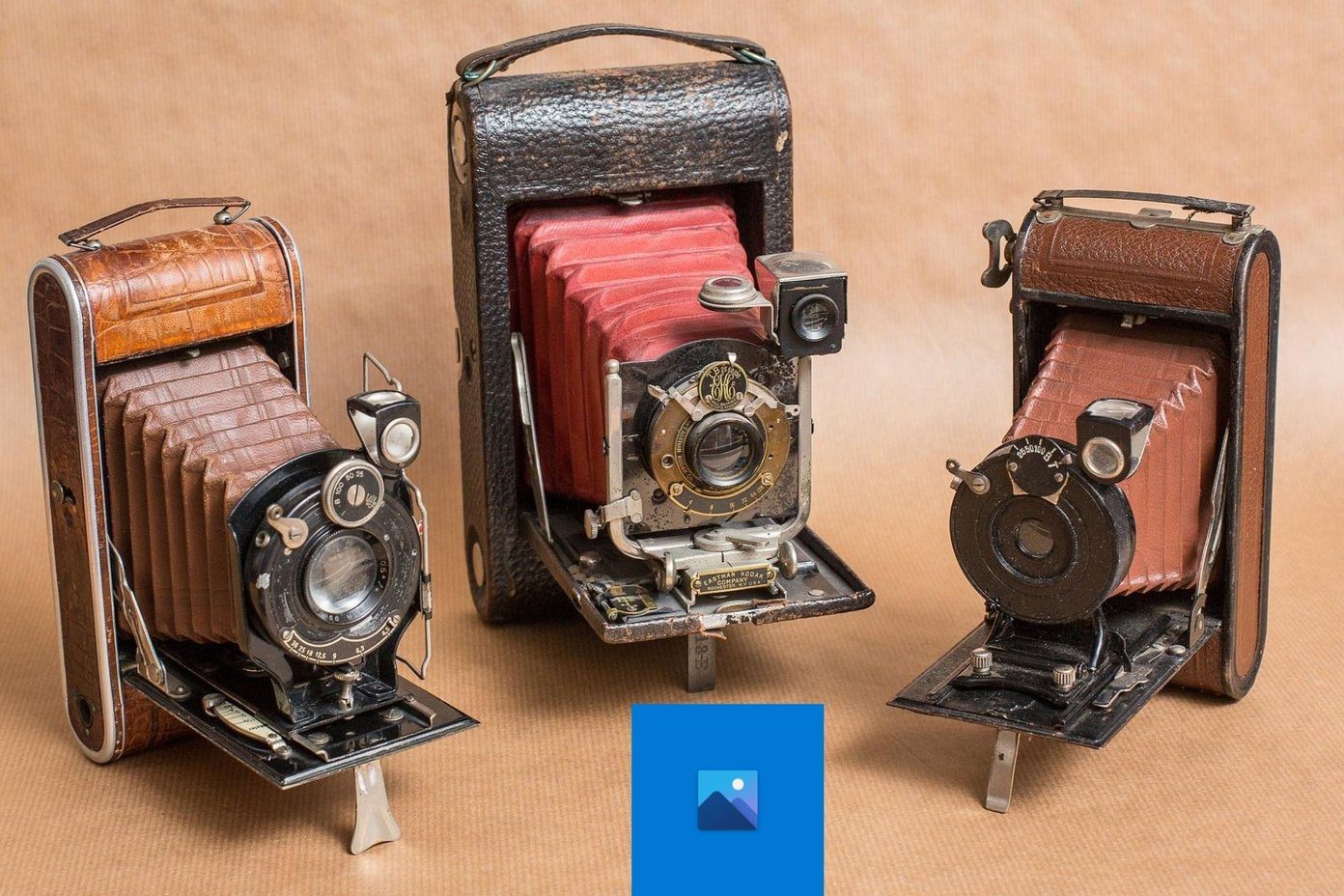There are many reasons why you would want to extract audio from Facebook videos online. Recipes, songs, music, how-to guides, life hacks, and more. Here are some of the best ways to extract audio from Facebook videos online.
How to Get Facebook Video URL
Before you can extract audio using one of the online tools shared in this guide, you will need to copy the Facebook video’s URL. To do so, visit the video page and right-click on the video to select show Video URL option. Copy the link from the popup window and save it so you can extract audio from these videos.
1. Save From
Save From is a powerful web app that works with many online video streaming platforms like Facebook, YouTube, and Twitch among others. You can find an entire list on the site. Just enter the URL of the Facebook video in the given field, and it will begin working automatically. Download the MP4 file. Wait a minute. You said audio, not video. Well, Facebook doesn’t make it easy so sometimes, you need a workaround. Once you have the video on your local drive, there are much better alternatives to convert MP4 to MP3 or other audio formats. For example, Online Video Converter. Just upload the downloaded Facebook video, select your audio format and quality, and extract it within seconds. Why take the trouble? That way, you can also trim the video and only extract the audio part that you want instead of converting the whole video, at the cost of just a few more clicks. The site is ad-supported which means no ad blockers but otherwise completely free. Visit Save From
2. GetFVID
Another Facebook video downloader app that you can use quickly to extract audio from any Facebook video and save it to your computer. It was designed specifically with Facebook in mind and doesn’t work with other video hosting sites. Just copy-paste the Facebook video URL and press Enter. You can not only download the audio but also download the video. One interesting feature is the ability to scan a QR code to download the video directly to your smartphone or Dropbox. Visit GetFVid
3. FBDownloader
FBDwonloader is web app to help download Facebook videos in video and audio format. All you have to do is paste the video link in the given search bar and wait a few seconds. Once the video is parsed and audio is extracted, you will be presented with a few options. Click on Download as MP button to save the audio file format of the video on your desktop. Visit FBDownloader
4. Download Videos From
A simple site with some straightforward options. You begin by entering the URL of the Facebook video but instead of clicking on the two MP4 download options (one in HD), hit the Enter button on your keyboard to reveal a hidden option. Apart from the MP4 and MP4 HD options, you will also notice an MP3 format now. Click on it to extract and save just the audio file on your computer. Visit Download Videos From
5. Apowersoft
Apowersoft has some useful tools for desktop and mobile OS under its kitty, and one of them is Free Online Audio Recorder. While the name implies that you can use it to record audio online, the desktop version will also let you extract audio from Facebook videos in MP3 format. Download the desktop version and install it using the link below. Tap on the Download option on the left and then select Video to MP3 converter on the upper-right corner. Enter the URL of the Facebook video that you want to extract the audio from, select an output format and quality and click Add to Download to begin the process. The trial version will let you record 3 minutes of audio, show upgrade pop-up to annoy you, and disallow multiple downloads at once. The lifetime license will cost you $80. You can find the extracted audio in your download folder or under the Completed tab in the software. Download Apowersoft
Listen Before You Speak
Extracting audio from Facebook videos using one of the above tools should be easy. While most of the tools are online, one of them is software that works offline. We understand that different readers have different needs. Let us know if you use something else entirely. Next up: Do you use Facebook? Do you party? Why not combine them? Here are 14 things you need to know about Facebook Watch Party. The above article may contain affiliate links which help support Guiding Tech. However, it does not affect our editorial integrity. The content remains unbiased and authentic.