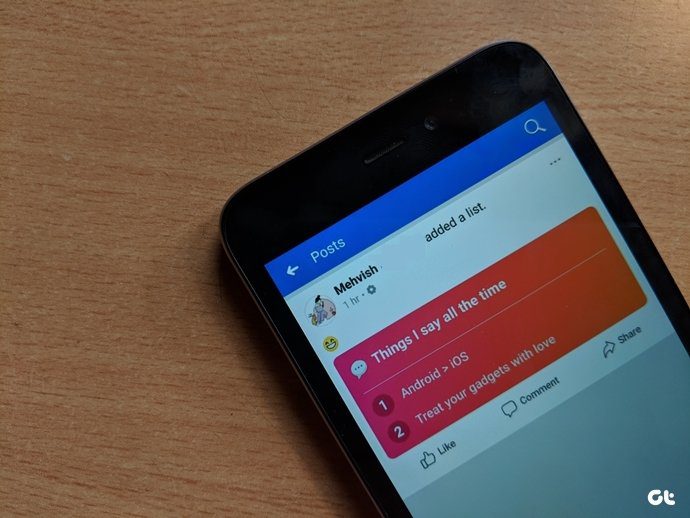If you have a smart home device like the Echo Show or the Echo Spot, you can link and control these lights through voice commands. So, if you are looking to spruce up your gaming room with some cool lighting, here are some of the best RGB light strips and lights that we have handpicked. Let’s get going, shall we? But first,
Looking for the best gaming mice? Here are the top performers?Give your table a clean look with these cool affordable monitor arms
1. Philips Hue Play
Considering the size of these light bars, sticking them up behind the monitor won’t really make sense since the bars tend to fall. On the upside, the company ships two circular bases for the bars to stand. Pair it with: If you are a Playstation person, you should certainly get the Paladone Playstation Icons. Though these icons can’t be mounted on walls, they can be easily kept on your desk or on top of your gaming CDs to add to the overall effect. Buy Paladone Playstation Icons
2. Kasa Smart KL430 LED Strip
It comes with a self-stick adhesive, and all you need to do is stick it to the undersides of your table or on table edges. And since these strips can be cut, you can also use them as bias lights. For the record, the default strip measures 6.6ft and can be easily extended to 33ft. The Kasa Smart KL430 connects to your home Wi-Fi, which makes it easy to control even from afar. So far, this LED light strip has amassed a good number of reviews. People like its colors, easy installation process, and Alexa integration. And as per Fakespot’s estimates about 80% of the reviews are trustworthy and can be relied upon. Pair it with: If you plan to stick it to the undersides of your gaming table, you can get the Yescom Wi-Fi Smart LED Lights to complete the circle. Buy Yescom Wi-Fi Smart LED Light Kit
3. NZXT HUE 2 Ambient V2 Kit
The kit has a control unit and a couple of strips of LED. Each LED strip contains around 10 LEDs. You will need to connect the strips to the control center via the two 4-pin connectors and connect the kit to the PC. Quite obviously, all these arrangements mean you will need to have considerable cable management in place to have a clean look. But the good news is that once you get that out of the way, you will be looking at a beautiful glow behind the monitor. Naturally, this one costs a little more than the ones above, considering the many customizations the kit brings to the table. The folks at Tweak Town ppines that all the efforts are worth it for the NZXT HUE 2 Ambient V2 delivers an impressive result.
4. Govee Smart RGB LED Strip Lights
There are a couple of presets, and you can choose one depending on the mood you want to set. Do note that the light does not continuously sync with the music. Only when you switch to the music mode does this effect come into play. You will get other smarts such as timers and brightness control. Do note that these are not exceptionally bright.
5. NiteBird Smart LED Strip Lights
At the same time, it syncs to music, thanks to the built-in mic. Or, if you are not in the mood for that, you can just set it to a hue of your choice out of the 16 million colors. However, the affordable price tag means you will have to compromise on the setup process and the durability. Pair it with: How about adding a ‘Game Over’ icon to your gaming room? Take a trip back to the 90s with this classic pixelated lamp. Buy Paladone 8-Bit Pixel Game Over Decor Lamp
6. Govee Dreamcolor LED TV Backlights
So what’s makes these lights special? For one, it comes with a camera that helps the lights sync with the monitor’s color. Here, you’ll need to stick to the top of your TV (preferably 55-inch or bigger) parallel to the floor. Once it detects the color of the light thrown on it, it’ll trigger the LED strip to switch colors. It will obviously need stronger and bright colors for the sync to be seamless; else, it will stick to more subdued colors. However, the camera sticking out of the TV may turn out to be an eyesore. So far, it has managed to earn a decent amount of reviews primarily for its performance, easy installation, and brightness.
Pop the Color
LED lighting is not just about adding a splash of color to your gaming room. The right light behind your monitor can reduce eye strain and eye fatigue, especially when you game for long hours. Plus, you can change the color scheme as per your choice without having to recolor your room. The above article may contain affiliate links which help support Guiding Tech. However, it does not affect our editorial integrity. The content remains unbiased and authentic.