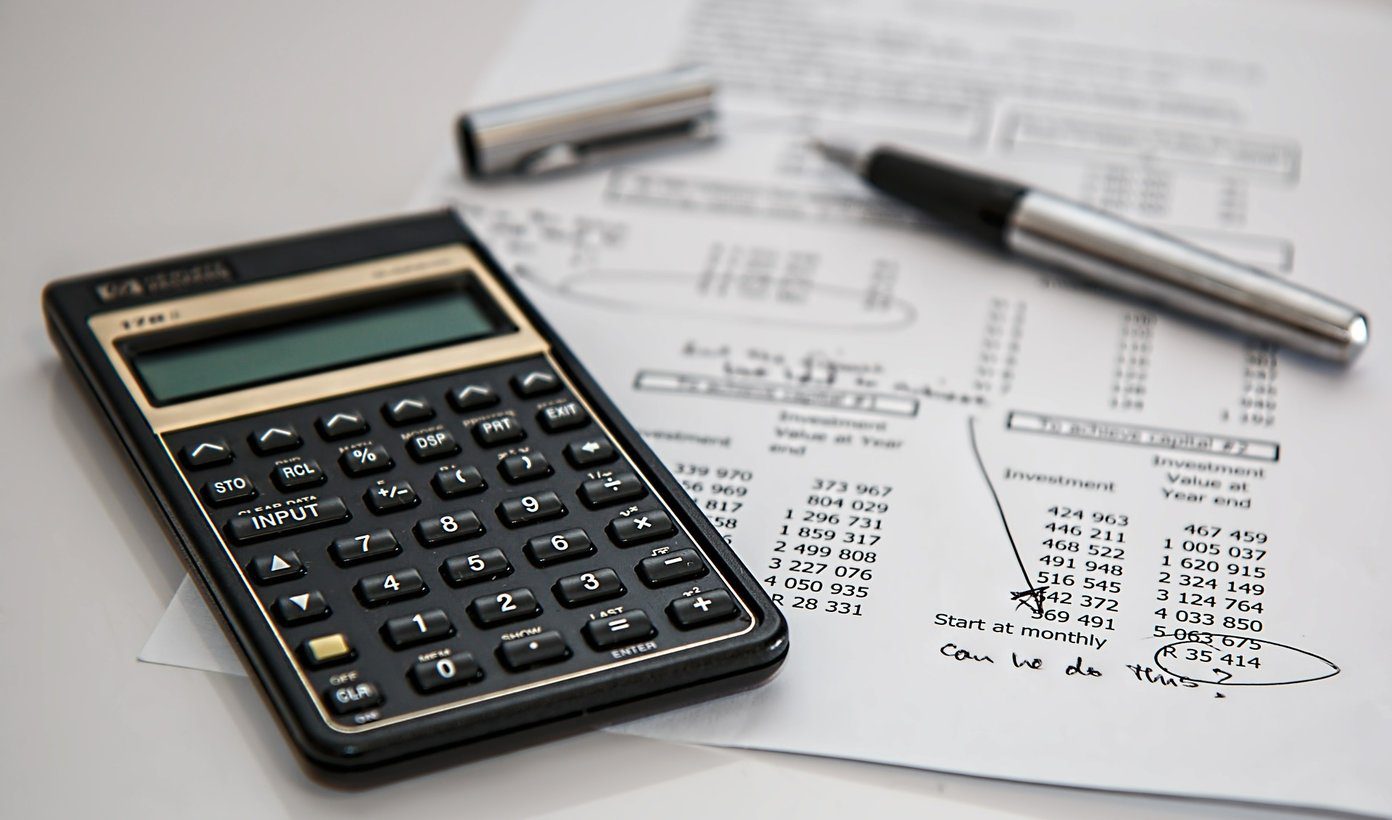Yes, the App Store will throw a bunch of calculator apps if you search for them. So, if you feel confused as to what calculator you should download off the App Store, then here are a handful of the best.
1. PCalc Lite
PCalc Lite is a favorite of many, and for a good reason. It features a crisp and clean user interface. The app provides a host of scientific functions alongside the regular number keys. But it still manages to give prominence to all buttons, which means that you’ll rarely mistype. It also features no advertisements whatsoever, which is great if you hate distractions. In addition to letting you perform calculations easily, PCalc Lite also helps you undo and redo changes, switch between degrees and radians, perform conversions (length, speed, etc.), insert constants, etc., easily. Furthermore, the calculator also features a host of additional options, where you can change the default theme, modify how digits are displayed, and so on. You will likely end up loving it. Download PCalc Lite
2. Calculator +
Calculator + used to be my go-to calculator app on the iPad. I now prefer PCalc Lite, but you may like this better. The Calculator + user interface places more emphasis on the number keys. If you have less use for scientific operations, then this should work in your favor. But when it comes to complex calculations, it’s not like you are limited to using square roots and exponents either — swipe up from the left-hand side to reveal various additional functions such as logarithms, antilogarithms, sines, cosines, tangents, etc. The app also features multiple other modes, such as Handwriting, Linear, and Graphing. But they require in-app purchases. The free version should be sufficient for most of you out there. Download Calculator +
3. Calculator HD++
Calculator HD++ is quite sophisticated compared to the likes of Calculator + and PCalc Lite. It features two keypads — one with the digits and arithmetical operations, and the other with various scientific operations. That makes it perfect for use with both thumbs. The screen is a treat to work with and features your complete calculation history on top. But what I really love about Calculator HD++ is the multiple workspaces that it provides. You can easily switch between 3 instances of Calculator HD++ on-the-fly, which is perfect when working out different calculations simultaneously. You can also unlock more workspaces by upgrading to the PRO version of the app. Download Calculator HD++
4. The Calculator
If you want something fancy and uncomplicated, then The Calculator should do the job. But only if you don’t mind the huge banner advertisement to the bottom. The Calculator app offers both simple and scientific modes. It even provides you with access to a currency converter. And when it comes to fractions, there’s also a separate mode to deal with them easily. All modes can be switched between at any time using the tabs to the bottom of the screen. Additionally, all modes have separate history tapes. But what’s nice about The Calculator is the number of themes that it offers. There are dozens of them, all accessible via the Customize tab. And you don’t have to pay for them either. Furthermore, it’s also integrated with the dark mode functionality in iPadOS. Download The Calculator
5. Calculator++
Calculator++ is designed to emulate a calculator in a leather sleeve and gives some serious iOS 6 vibes. It lets you easily switch between basic and scientific calculators (swipe up and down), and even features a notepad to scribble on. There’s also a complete record of your calculations, which you can access at any time. Both notes and history can be copied to the clipboard. Calculator++ has several customizations options, where you can change aspects such as the background and background color. But most of them are hidden behind a paywall, and there’s not much to justify an upgrade. The free version should serve you well. Download Calculator++
6. Photomath
Photomath is unique at what it does. If you hate typing on a calculator, why not take a picture of it instead? After opening the app, just position the camera viewfinder over the math problem and take a snapshot. Photomath will then analyze the image and display the full solution (including complete steps) immediately. Perfect for working out tricky equations and impressing your friends! Photomath also includes a basic and scientific calculator, so it’s not like you are stuck to dealing with photos only. However, you can’t use it in landscape mode, which is probably my only gripe with the app. Download Photomath
7. Spotlight and Siri
Yes. iPadOS doesn’t have a calculator. But for basic calculations (additions, subtractions, etc.), you can use Spotlight instead. Just type in the numbers into Spotlight, and it will display the results immediately. You can also perform conversions, but it’s more convenient to use Siri for such instances. And you can also try out your luck with some complex calculations as well!
Solved It
I can’t figure out why the iPad doesn’t have a calculator app. Could the lack of modern design be the reason? But it’s not like you aren’t spoilt for choice either. Just any of the calculators listed above should help you deal with most math problems easily. And of course, don’t forget to use Spotlight and Siri for the basic stuff. Next up: Let’s shift our attention to Android. Here are some of the best math-solving apps for Google’s mobile operating system. The above article may contain affiliate links which help support Guiding Tech. However, it does not affect our editorial integrity. The content remains unbiased and authentic.