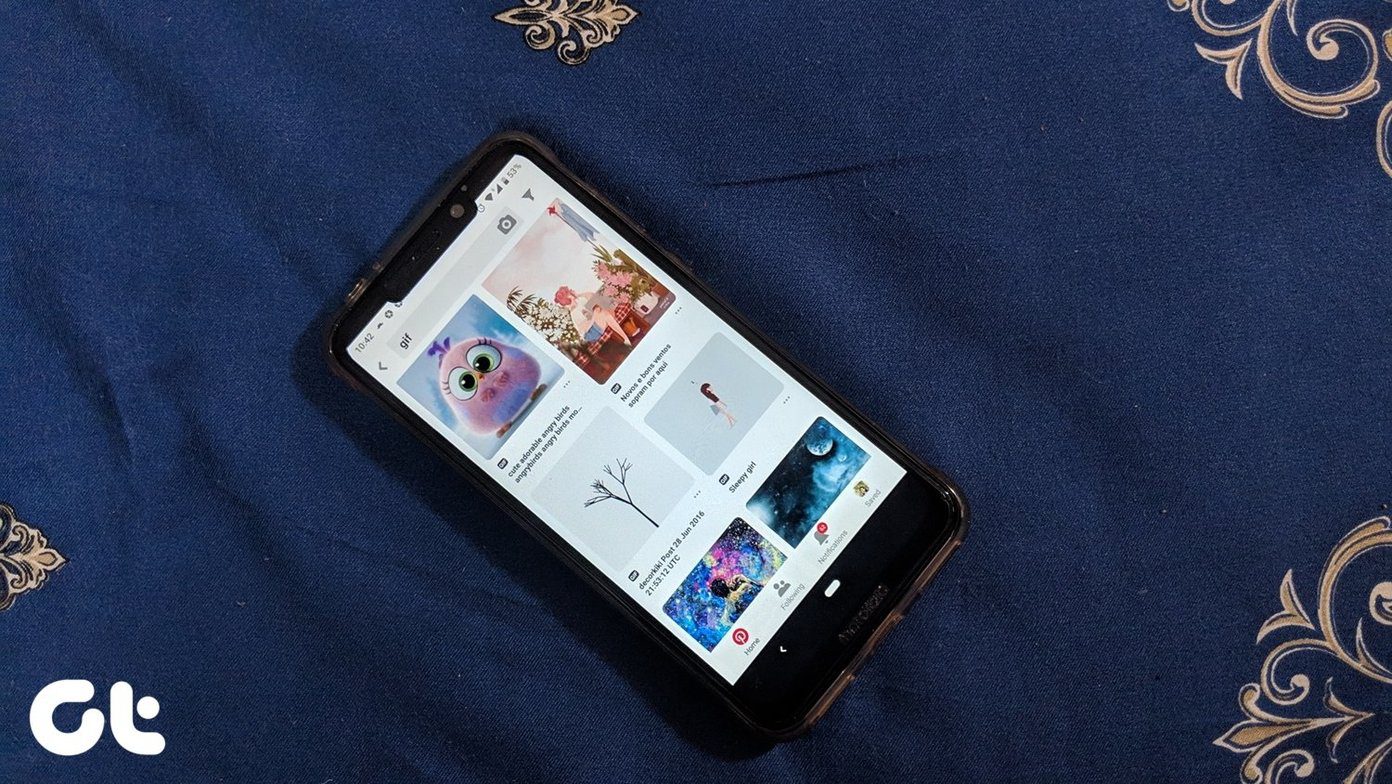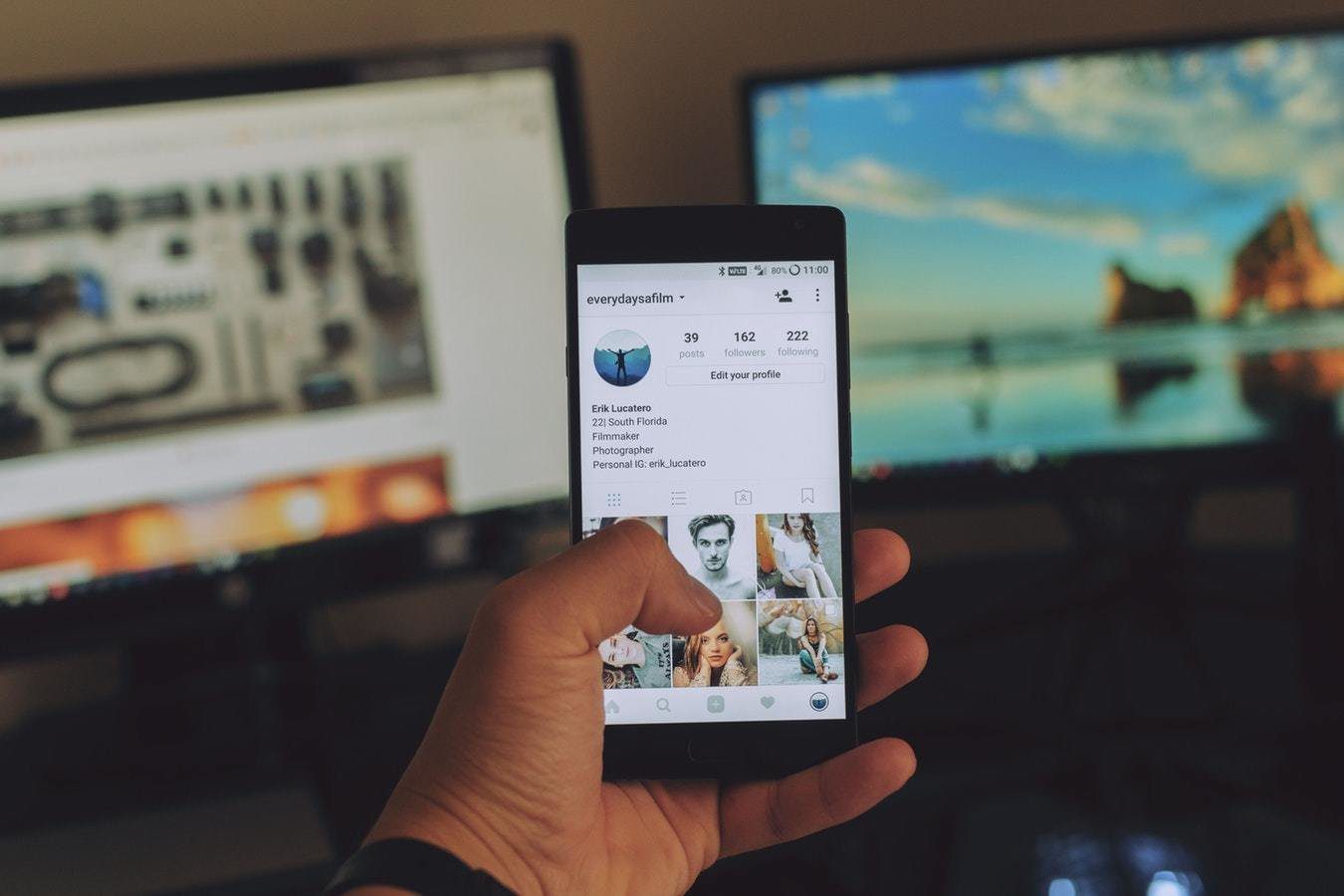But Instagram has no option to save a photo. What if you want to keep a photo you were tagged in for safe keeping? What if you can’t help but have that spectacularly captured lightning bolt as a wallpaper? With the help of these apps, you’ll be able to save Instagram photos/videos in a matter of seconds.
Android
1. EasyDownloader For Instagram
EasyDownloader lives up to its name. Open the app and it will run in the background – you’ll see the icon in the notifications bar. You can stop the app from running by pressing the Power button in the top bar. Now go to the Instagram app and once you find the photo/video from the public profile you want to download, tap the three dotted menu button and select Copy Share URL. The EasyDownloader app running in the background is programmed to listen to this command. As soon as you tap that button, the app will start downloading the corresponding image and you’ll get a notification. Tapping the notification will take you to the image.
2. Instagram Downloader Xposed Module (Root)
If you’re rooted and have Xposed Framework set up, there’s a module to make the Instagram download process a lot simpler. Cool Tip: If you don’t know what Xposed Framework is, check out our guide on it and find out about the best modules. Step 1: Open the Xposed Installer app. Go to Downloads, search for Instagram Downloader and from the Versions panel, download the latest version. Step 2: As Xposed modules are downloaded as apks, they will need to be installed as such. Tap the Install button and go back to the Xposed Installer app. Step 3: Now go to Modules and check Instagram Downloader. You’ll now need to restart your phone for the module to start working. I know the process of installing the module is not the most straightforward but it’s worth the feature this module enables. Now that the phone has rebooted, open the Instagram app, choose a photo/video you like and tap the three dotted menu. You’ll now see a Download option. What’s the advantage of doing all this instead of just using EasyDownloader app? First, you don’t need to enable the EasyDownloader app every time you want to download a photo. Second, as this is an Xposed module, it doesn’t take up nearly as much space or RAM as an actual app running constantly in the background. If you’re rooted and have Xposed Framework installed, this way is just better.
iPhone
1. InstaSave
The app is free but is laden with banner and fullscreen ads. Thanks to the way iOS 7 works, InstaSave can’t communicate with the Instagram app directly. You’ll have to first go to the Instagram app, choose the picture and from the three dotted menu select Copy Share URL. Now open the InstaSave app and tap the Tap to Paste URL button. Now the photo/video will be previewed. Tap the Download button to download it.
2. Hashtack
I’ve previously written about Hashtack in detail. It’s an app that brings Facebook, Twitter, and Instagram into one single feed. One of the best features about Hashtack is that it allows you to save any Instagram photo/video directly to the Camera Roll with the press of a button. You’ll of course need to sign in with your Instagram credentials to use the app. Once you see your Instagram feed, tap the Instagram logo on any photo to get a more detailed view. Here you’ll spot a Save button. Tap it and the photo/video will instantly show up on your device. No switching apps, no copying links, nothing. The above article may contain affiliate links which help support Guiding Tech. However, it does not affect our editorial integrity. The content remains unbiased and authentic.