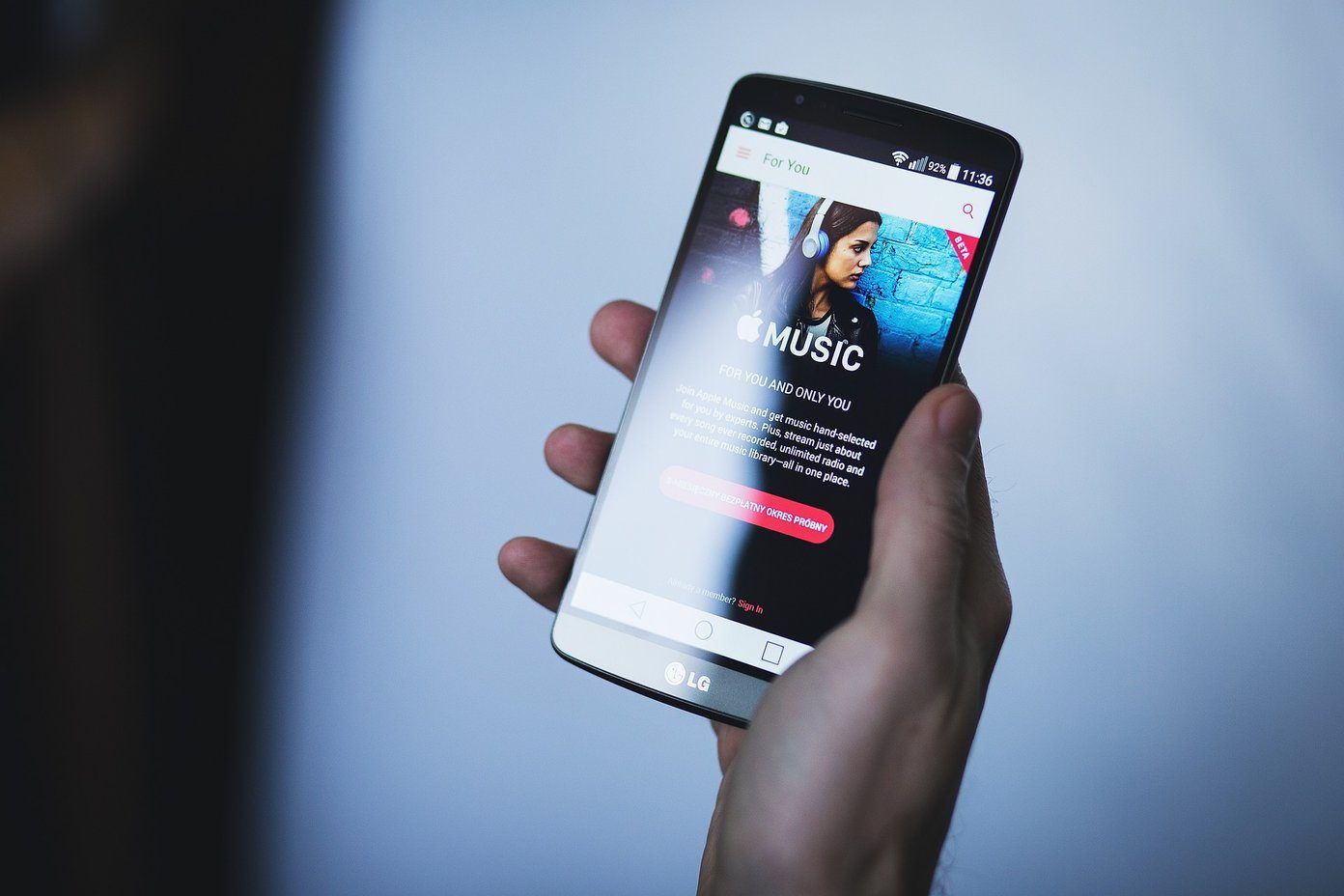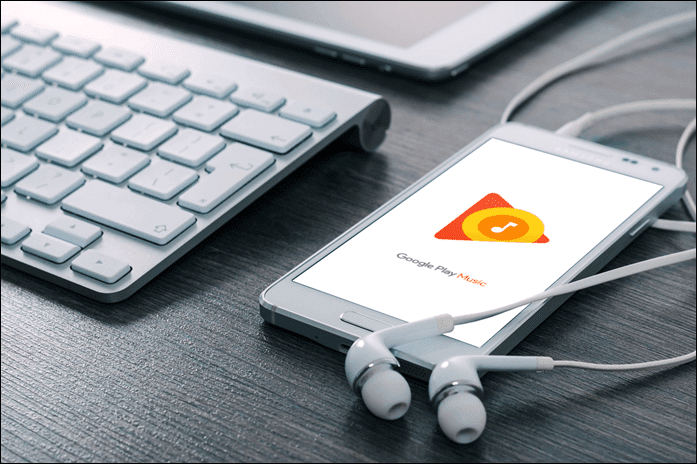beats audio . Listening to music is such a wonderful experience on it. But the sad thing is that the factory-made earphones are below standards. Forget about sound quality, even the plugs don’t fit well in ears and tend to be uncomfortable. That led me to buy a Sony headphone to enjoy the music while traveling but there was another problem. As the headphone lacked the music control button, I had to unlock the phone every time I had an urge to skip the track. Indeed there are some apps that use the shake feature to change the music but one can only skip the track using it. Moreover, a jolt is enough (which are quite common on roads here in India) to skip the song out of the blue and ruin your mood. I have always wondered if I could control the music on my Android through gestures in the air, like you do with Microsoft Kinect (and going by Kinect’s sales records, it surely is becoming a popular way to interact with gadgets).Wave Control is a nifty app for Android that allows you to control your phone’s music playback with a wave of your hand, or even your thumb.
Wave Control for Android
Wave Control uses your phone’s proximity sensor (the sensor that automatically turns off your screen when you hold the phone near your ears while taking a call) to play/pause and skip tracks without even unlocking the phone. After you install Wave Control, launch it. As soon as you fire up the app, your inbuilt default music player will kick off and the music will start playing. By default the app controls will be disabled and you will have to enable them first. Tap the Wave Control heading on top of the app to enable it. That’s all, you can now simply wave your hands over the sensor to control the music. To play/pause a track, just hover your hand over the sensor. A single wave will skip the track while doing it twice at once will play the previous one. Here, have a look at this video for better understanding of its usage.
Note: You can also control incoming calls using gestures using the app as long as you have a headset plugged in. When you get an incoming call, a single wave will silent your phone while a double wave will accept and reject the call.
My Verdict
I have been using the app for quite some time now and I must say the app does what it promises to do, without any glitches. It recognizes the gestures without fail and completes the actions accordingly. At least, that’s what it did when I used it. Why don’t you try it out too and tell us how well it worked? The above article may contain affiliate links which help support Guiding Tech. However, it does not affect our editorial integrity. The content remains unbiased and authentic.