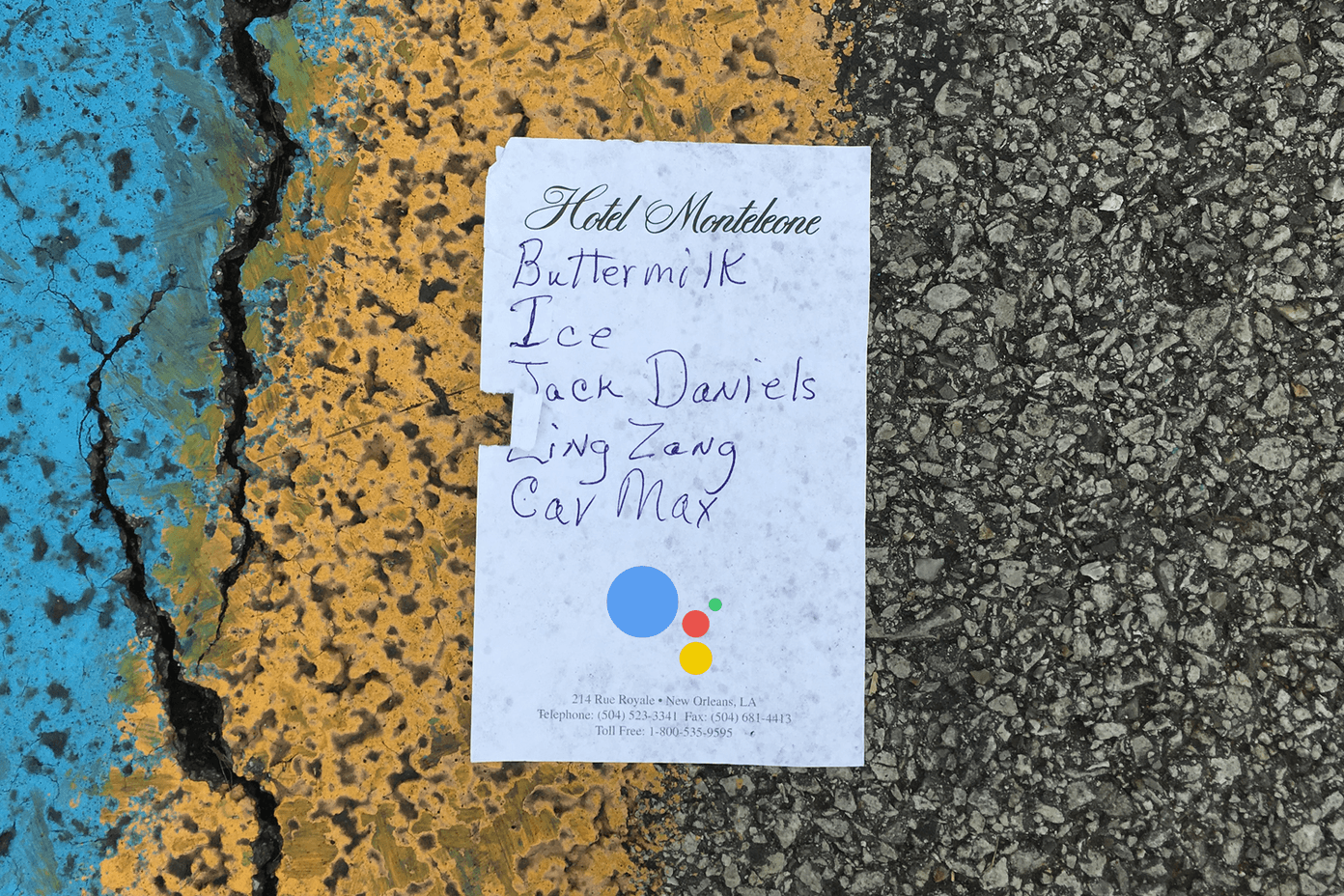Firefox 13 has added another feature to your bookmarks toolbar which gives you additional control if you think you have deleted a bookmark by mistake. Now, you can easily recover your bookmarks by date. Firefox now automatically backs up and keeps a copy of your bookmarks going back in time to the tenth day from the current date. Click on Bookmarks – Show All Bookmarks.
The Library window gives you the Import and Backup menu. The dropdown reveals the Backup feature and the new Restore function. So, let’s say you lost a bookmark day before yesterday. You can jump a day before that to reclaim and recover the lost bookmark. You can even go incrementally day by day into the past (but not beyond 10 days) to recover the bookmark in Firefox. Selecting a specific date backs up the entire set of bookmarks with an exact copy of bookmarks as was automatically bookmarked by Firefox on that date. Click on OK to revert your bookmarks to the old copy.
Bookmarks are backed up with the JSON (JavaScript Object Notation) file format which is a lightweight data-interchange format. The Restore function gives you the choice of actually going back in time and selecting a date from the last ten days. All Firefox bookmarks (including the last 10 copies) are stored in the Application Data folder of your profile as you can see from the screen below (screenshot is of Win XP). You can manually backup and restore too from the same menu.
Is there a way to increase or decrease the limit of ten? I haven’t figured that out yet; if you have drop the tip in the comments. The above article may contain affiliate links which help support Guiding Tech. However, it does not affect our editorial integrity. The content remains unbiased and authentic.