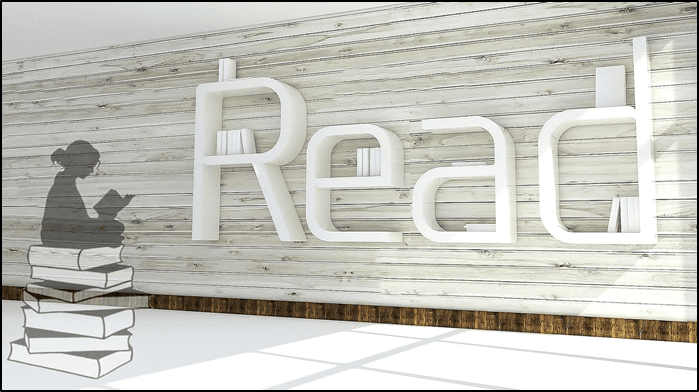The process of downloading the image and uploading it using the Facebook app for Android takes a considerable amount of time and it does not provide enough options to control the visibility of the album. Today I will share an amazing Android app that I found on XDA using which you can directly upload online images you come across while browsing on your Android to Facebook. So let’s see how it’s done. The only catch here is that you will have to let go of your default Android browser (who uses it anyway).
Uploading Images
Download Upload web photos to Facebook on your Android launch the application and authenticate your Facebook account. The app will ask you to grant permission over you Facebook account (including wall posting as well) which you must confirm. After you grant them, it will turn into a basic web browser. The web browser is very basic in nature and cannot be compared to Android default and other famous browsers like Chrome and Opera. So when you want to upload a picture you come across online on Facebook, you’ll have to open that link in this minimalistic browser. Open the page which contains the image, tap the select button at the bottom of the page and select the image you want to upload to Facebook. The app will select the image and ask you to caption it. The app will also give you the image title as caption by default. After you have selected all the images you would like to upload, tap the forward arrow button at the end of the page to see all the images you have selected. If you want to change the album, tap on the dropdown control and select the album you would like to switch to. When everything is at place, tap the check button at the top-right corner of the screen to upload the photos. You will be able to see the progress in the app drawer.
Conclusion
The app is only useful if you have to upload the images to Facebook. The inbuilt browser is no good when compared to any other Android browser. But the good thing about this app and the entire process is that copying the web page link over to this browser and then uploading photo to Facebook is far easier than doing it via other methods. Right? The above article may contain affiliate links which help support Guiding Tech. However, it does not affect our editorial integrity. The content remains unbiased and authentic.