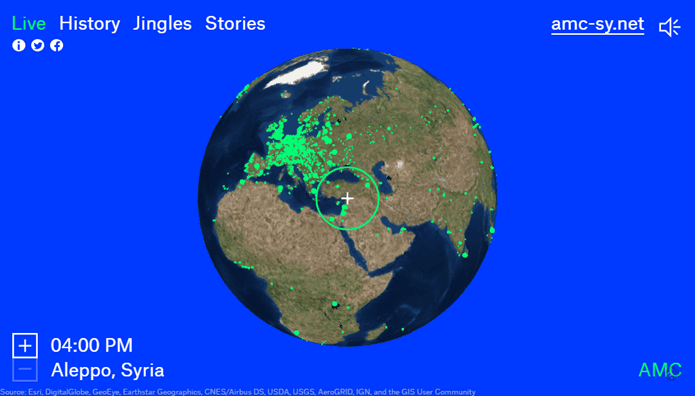However, you can’t create playlists out of the blue. I mean, one cannot search all the songs and add them one by one to a playlist. What are the odds that you would add most of the songs you love for a particular mood at one go? I guess, not much. But then, Spotify gives you a feature called custom radio station using which you can listen to similar songs and at the same time discover new music. Cool Tip: Cant access Spotify in your region but you desperately want to try it out? Here’s a workaround to help you.
Spotify Custom Radio Station
The Spotify custom radio station is a feature using which you can create a personal radio station, exclusively for you, based upon a song, albums or an existing playlist. Spotify algorithm analyzes the songs and customizes the radio based upon it. So let’s see how we can use the Spotify Custom Radio and get the best out of it. If you are already listening to a song, album or playlist you want to create the custom radio station for, right-click on the playlist or song album art and select the option Start Radio. Spotify will create a personalized radio station based upon the song(s) and save it to your account. Its algorithm will try to queue the best possible related music as the next track in radio.
Making Spotify Custom Radio Better
However, selection of songs for a particular radio station is a continuous learning process and thus if you like the music Spotify queues, press the like button. If not, press the dislike button. Spotify will instantly take your recommendation into consideration and edit the song lineup. You can create as many radio stations you want and listen and use them as a research material for your playlists. All the stations you create will be saved in your profile and you can play them from the radio section whenever you like. If you stumble upon a song you would like to add to an existing playlist, right-click on the album art and select the option Add to –> Playlist.
Conclusion
I am sure you will love Spotify custom radio but only if you give it some time to learn the kind of music you like. Free Spotify users might get irritated from the ads that will pop up in between every two or three songs. If you like the service, I highly recommend you to upgrade and start paying. Worth it if you ask me. The above article may contain affiliate links which help support Guiding Tech. However, it does not affect our editorial integrity. The content remains unbiased and authentic.