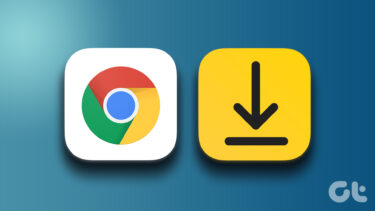manage my information and even to create an account, I had to do it from Sony’s PlayStation website. However, my problem was that I didn’t even know all of these options were available right from the system itself. Let’s see how to manage your account from your PS3. Important Note: Don’t forget that in order to access your PSN account from your PS3, it needs to be connected to the internet either wirelessly or via an Ethernet connection.
Manage Your PS3 Account from Your PS3
On your PS3 home screen, from the XMB, head to the PlayStation Network main menu and then scroll up until you find the Account Management option. Select it. There you will find six different account configuration options. Let’s take a quick look at each of them.
Account Information
This option gives you access to the most sensitive information from your account and allows you to edit it. From here you can access your password, billing information, address, username and even your avatar. Naturally, to perform any edit you will be required to introduce your PSN account password.
Redeem Codes
If like me you have a U.S. PSN account but you don’t happen to live in the U.S., then your main and perhaps only way to add funds to your PSN wallet is by purchasing PSN cards with credit on them. When you do that, you can redeem them by selecting this option and using the virtual keyboard to enter the card code. Cool Tip: Here you can not only redeem credit codes but also codes that are directly linked to games or to PS Plus subscriptions.
System Activation
In this section you are able to manage the different PlayStation devices that you have registered, as well as register new ones. This is also a great way to find and remove PlayStation devices that you might have registered in the past but forgot to delete from Sony’s database when you stopped using them.
A somewhat experimental feature of all PS3 users is the Facebook integration that comes on all systems. Once you log in to your Facebook account on your PS3, you will be able to share all kinds of information about your games and achievements, such as Trophy Information, Game Events and Purchases, so your Facebook friends know what’s going on with your gaming activity without you leaving your PS3 at all.
Privacy Settings
As you might know, the PS3 allows you to chat with friends and send and receive messages from them while gaming. In this menu you are able to tailor your privacy settings by telling the system who will be able to contact you via in-game chats and messages, as well as who you want to completely block from your account.
Transaction Management
Easily the second most important option after Account Information, this one allows you to add funds to your PSN account, to set up automatic funding and to see your transaction history. The most interesting part of this though, is that you can also access your Download List from this menu, which gives you access to all your purchased games and allows you to initiate downloads right from there without needing to access the PlayStation Store. There you have it. A complete set of management tools for all your PS3 content and account information right from a menu within your system. The above article may contain affiliate links which help support Guiding Tech. However, it does not affect our editorial integrity. The content remains unbiased and authentic.