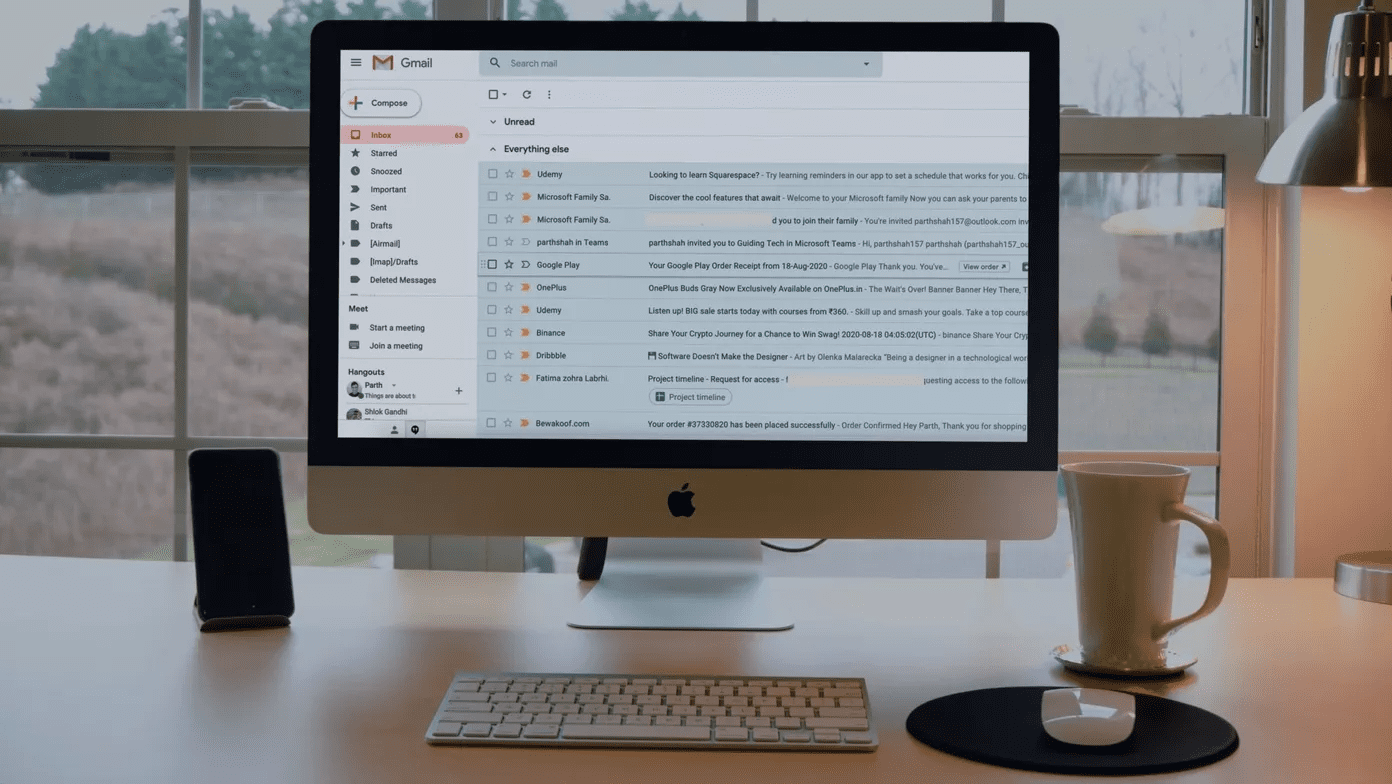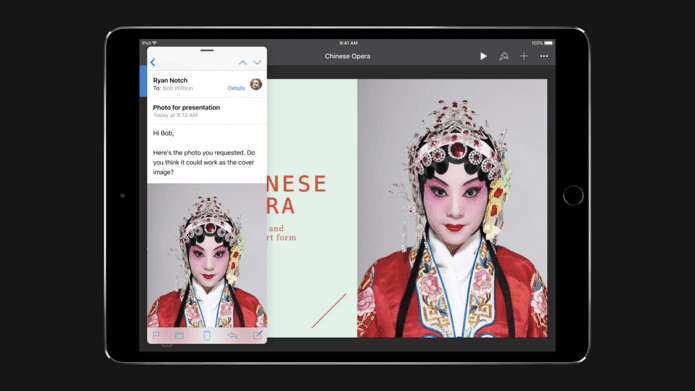There are other factors to consider as well. Will a new monitor fit within your budget? Does your computer have enough power to churn up those beautiful pixels at such a high scale? You don’t want to end up like this poor girl below. So before you go out looking, first you need to decide if a 27 inch 1080p monitor is right for you. Today, I’ll help you figure it all out.
Isn’t 1080p Old News?
It’s true, monitors and HDTVs have been carrying 1080p for a long time, and sure, we can do better. For example, with 4k TVs and monitors we’re starting to. But as of right now owning one of those sets doesn’t make much sense financially. There’s also a very good reason 1080p is the standard – because it’s good. It’s way better than 720p and a far cry from the typical 360p. At 1080p it finally gets good; it’s easy on the eyes without being superfluous.
Why Buy A 27 Inch 1080p Monitor?
Simply put, it’s cheap and it’s good quality. Cheap and good – two words that don’t usually go together, but in technology that can happen. I’m not going to pretend that 1440p (2560×1440 resolution) monitors aren’t better; when it comes to text they surely are. But as I said above, 1080p is finally the sweet spot where good is good enough. Also, it’s not so much about the price as it is about the price gap. I bought my 27 inch AOC I2769VM AH-IPS LED Monitor for about $250. A good 1440p monitor costs at least double. Forget the Dells and Apple’s Thunderbolt displays that cost a thousand dollars. While these displays are undeniably sharper, in no way are they worth 4 times the price.
For Movies And TV Shows, 1080p Is Better
Here’s a kicker – your HD movies and PS3 games max out at 1080p. If you get a 1440p monitor, the media rendering actually might take a hit when the media has to be stretched out. You know how those 480p YouTube videos look fine on the site’s page, but look awful once you hit Full screen on your HD display? It’s like that. It may not be so severe, but some resizing will occur, which compromises quality. So far I’ve enjoyed a lot of action-packed movies on my monitor and I’m loving it. Gaming with the PS3 is similar. Brothers: A Tale of Two Sons is a beautiful game and this monitor didn’t take any of that away.
Text Can Be An Issue
If you’re thinking of getting a 27 inch 1080p monitor, this is something to consider. I don’t know what it is, but on both Windows and Mac, a 1080p 24 inch screen is the best fit when concerning text. If you increase the size without increasing the resolution, the text rendering takes a hit. But I’m here to tell you it’s not that bad. I bought this monitor to dock into my MacBook Pro and I use this monitor for mainly two things: reading and writing. Both heavily feature text. When it comes to writing, I write in a typewriter-esque font called Menlo in 20px size, and I don’t see any pixelization or rendering issues at all. Cool Tip: Custom text editors, like FocusWriter or Q10, are a great way for writers to resist distraction and stay focused. If you can, check out the text on a display in person or see online reviews before buying.
What To Look For In A Good 27 Inch Display
An IPS panel. At around $250 you’re looking at an AH-IPS panel, but it’s still an IPS panel. IPS means the viewing angles are spectacular and color reproduction is more accurate.
While you’re at it, make sure the monitor is LED backlit and not LCD. You’ll get a much thinner profile and a brighter, more life-like display.Ports, the more the better. 2 HDMI ports at least. A DVI port can be converted to HDMI easily. A DisplayPort will also help.IPS panels have a higher response time than TFT panels; check for anything around 8ms or lower and you’re good.
Why It Might Not Be For You
Again, make sure your computer can handle high graphics. It’d be a waste to purchase such a nice monitor that can’t be properly utilized anyway. On the other hand, if you’re a graphic designer and work with things like animation, drawing, or image editing, a 1080p monitor might let you down. If every pixel matters to you, you should spring for the more expensive 1440p displays. But if you’re just going to be browsing the net, watching YouTube videos, doing some light image or video editing, or playing games and movies, a cheap $250–300 IPS LED 27 inch 1080p display will do good by you. The above article may contain affiliate links which help support Guiding Tech. However, it does not affect our editorial integrity. The content remains unbiased and authentic.