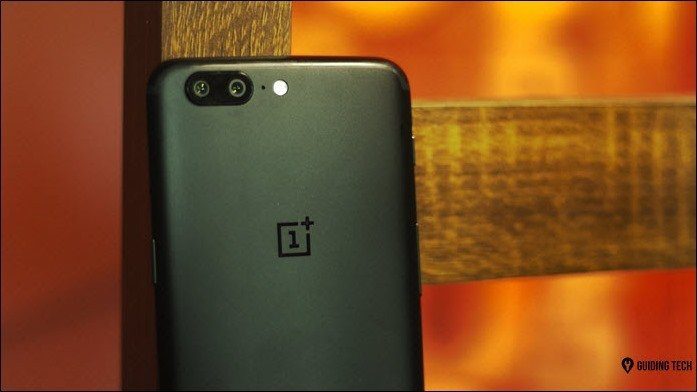Audio Experience On PCs
Granted that talking about the audio experience on PCs is not as exciting as talking about Titan X graphic cards with SLI and 3 monitor setup with 4K display, but the truth is – audio experience is a big part of whatever media you enjoy on your PC. It’s not just about audiophiles or gaming enthusiasts, everyone loves listening to music and there is no point in putting up with an average experience.
Understanding PC Builds
A PC is not really the ideal place for any kind of hardware to be added for enhancing sound. Why, you ask? Well, as I’ve already mentioned, we have to put up with electrical interferences of all kinds in our digital lives and there are plenty of such issues inside a PC. You have several different components inside a PC which are connected to the power source, like the motherboard, the hard drives and even your graphic cards (if you have those). Each of these components will surely then, in some way, produce electrical interference.
Electrical Interference Is Your Enemy
This interference will bleed in to the portion where you’re adding the sound card and will manifest itself as some kind of hissing or distortion of some kind. That’s not saying that the computing industry hasn’t made any progress in this regard. In fact, integrated audio has got a whole lot better in recent years from the early days. But, not a lot of this advancement helped in amplifying sound clearly and without, you know, interference!
Is There A Solution?
Well, the problem to this vexing issue is rather simple indeed. Since you can’t go internal – go for an external. Ahem. Okay, before you get any ideas let me clarify that we have great audio gear that connects externally. Yes, I’m talking about DACs & Amps. But, before we go any further, the bigger question is – do you really need one?
Know Your Own Needs
First and foremost, these external pieces of shiny hardware go well with only high-end audio you already have. So, first look at what you are currently using. Average $50 headphones or classy $200 cans that make your friends go jealous instantly? If your answer is the former, then stop reading now. If it’s the latter, read on.
Digging Deeper
So, what are DACs exactly? They stand for Digital-to-Analog Converters and what they do is actually pretty cool. It translates the digital signal that computers can understand (the combo of 0’s and 1’s) to a signal that we humans can naturally understand – sound waves. Yes, it’s the same process that goes on internally in your PC too, but since there is (you guessed it) electrical interference, the sound is much nicer whilst using a DAC. Additionally, most DACs come with a nicely packaged boxes that also house an amplifier that can fine-tune the output unlike an internal audio component. The sound will be particularly impressive if you can pair these with headphones that have high impedance. The story is the same with the amplifier too, it’s main function is to boost the sound signal more and give a cleaner output while also converting digital signal to analog. Sound cards are also similar in function and do have an in-built amplifier, unless it’s some high-end production-quality card which needs to be used in studios in conjunction with other high-end gear which general users like you and me don’t even care for. DIY Project: If you want to turn your PC into a Hi-Fi Audio Platform, then this is all you need to read.
Are They The Same?
I know, I know – the big question in your mind must be why keep 3 separate names for the same kind of hardware? Well, the big difference is that sound cards work in conjunction with a software that is designed specifically for its hardware. Plus, they also generally have more I/O ports which is the stuff of an audiophiles wet dreams. And there is no cabling because it’s an internal piece of hardware, but that also means we go back to the same problem we wanted to stay away from – Electric Interference!
Hear Me Out
In summary, we’ve understood that external Amps and DACs avoid the issues of an internal sound card and are pretty good at what they claim to do. What’s more, a good majority of them do not even need any drivers, it’s simply plug-and-play equipment. Whether or not you’re facing any distortion from your motherboard while playing games or enjoying the latest songs on Apple Music or Tidal or Spotify, only you can tell. And only then can you make a more unbiased decision. But if you are serious about your audio – give DACs and Amps a try. The above article may contain affiliate links which help support Guiding Tech. However, it does not affect our editorial integrity. The content remains unbiased and authentic.







![]()