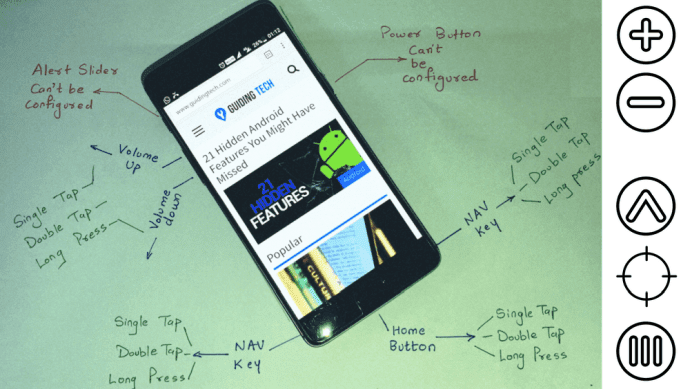Two common reasons behind this issue are that either Android RCS messaging is not available in your region or it’s an error that’s causing it to break. As always, we will go through a step-by-step guide on how to troubleshoot this issue on your smartphone. Let’s begin.
1. Compatibility and Availability
Sanaz Ahari, product manager of Android Messages, recently confirmed that RCS messaging is now available to all users living in the US. Other than that, Google noted that the long-awaited feature is only available in France, the UK, and Mexico. You can ask your carrier on updates on the same, but other than that, can’t do much. RCS Messaging will work on all Android phones that support the current text messaging.
2. Default Messaging App
Firstly, download Google Messages. RCS messages only works on it, and no third-party messaging app is supported at the moment. That will most likely change in the future. Google Messages should be the default messaging app on your phone. Open Settings and go to Manage apps under Apps. Tap on the menu icon here to select Default apps. Tap on Messaging and choose Messages here instead of any other app that you might be using at the moment. It is possible that default the Android OS might have changed after you installed a different launcher or a messaging app. Check if RCS messaging is working on your smartphone or not. Download Google Messages
3. RCS Messaging Status
Check if the RCS chat feature is enabled or not. If it is, then check if the status shows it as Connected or not. Open Messages and tap on Settings under Menu. Tap on Chat features and toggle Enable chat features option. You will be asked — Let app always run in the background? Tap on Allow. Go back a step and tap on Chat features again. If you see that screen then RCS messaging is not available in your region. Moving on, if it is available, you will be asked to enter your mobile number (primary or first SIM number only) and verify it. If already done, the status should show as Connected. Several users are seeing Connecting over there. The feature is not very stable at the moment, and waiting for a few hours seems to work. RCS messaging should work again automatically. What you can try is disable chat features and then re-enable it to see if the RCS messaging chat feature is working or not. If you see Disconnected status, tap on the Retry button to connect again. At this point, also make sure that the internet is working on your phone or try connecting to a different Wi-Fi network, just to be sure. Note that chat features should be enabled on everyone who is part of the group you are messaging, and everyone is using the latest version of the Messages app.
4. Google Hangouts and Fi Conflict
Are you using Google Fi to connect to the internet and also have Hangouts installed? Open Hangouts, tap on the menu icon to select Settings > Accounts, and select your Google account here. Make sure that Messages is toggled off under Google Fi calls and SMS heading.
5. Clear App Cache and Data
Old data like cache could be responsible for Android RCS not working on your phone. Open Settings and select Manage apps under Apps. Search for Messages here and open it. Tap on Clear data at the bottom of the screen. Tap on Clear cache and then Clear all data. Did it help? If not, repeat the same process, but this time for the Carrier Service app. That will depend on which carrier you have subscribed to. Reboot the phone once after this step.
6. Disable SIM 2 on Dual SIM Phones
Most Android phones support dual SIMs these days. Unfortunately, several users found out that using a second SIM card is preventing Android RCS messages from working correctly. You will have to remove it or disable it temporarily until a fix is released. Android RCS is not designed to work on two separate numbers, and when you associate it with one, the other creates a conflict. To disable the second SIM, open Settings > Dual SIM. The option may vary depending on the make and model of your phone, and Xiaomi phones don’t even have any way to disable the second SIM. If you can’t live without a second SIM, make sure that the same SIM as registered with the Messages app is being used for both call and data. Again, options will vary from smartphone to smartphone for this.
Future Is Here
RCS messaging is the future of text messaging and will soon be available across the globe on every Android smartphone. I hope that Apple supports it too. That way, you will be able to communicate with those who are using iMessage. Until then, you will have to wait until it is made available in your country. Next up: Want to try a blockchain-powered app, popularly known as Dapp? Here are four messaging apps running on a blockchain. The above article may contain affiliate links which help support Guiding Tech. However, it does not affect our editorial integrity. The content remains unbiased and authentic.