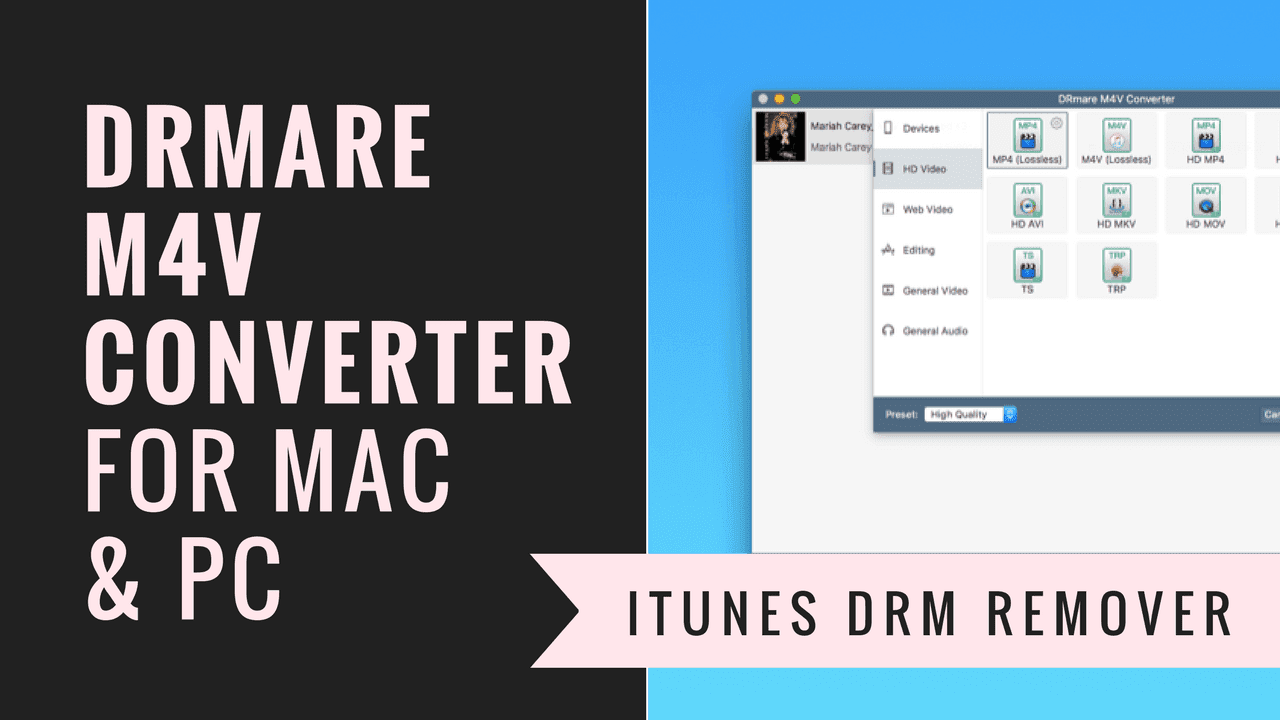Here’s the options window which pops up after you install this add-on.
You can also choose the level of quality you need in the PDF file generated through PDF options.
Finally, we get a page that says PDF file successfully created. From here, the PDF version of the page could be downloaded, viewed in Google Docs or stored/shared online. Nice and simple. Check out the Web2PDF add-on for Firefox. (Thanks Roger! ) The above article may contain affiliate links which help support Guiding Tech. However, it does not affect our editorial integrity. The content remains unbiased and authentic.