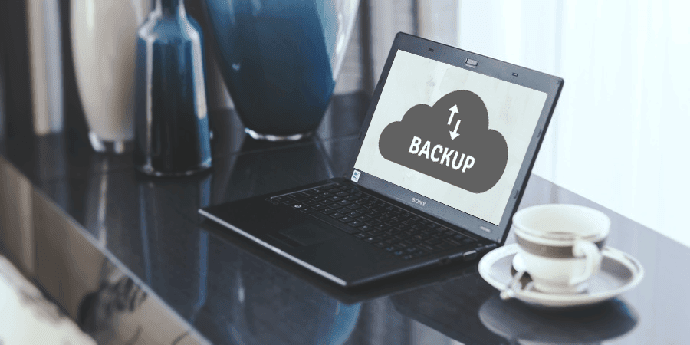This is exactly what’s happening with us in the digital world. Wi-Fi or wireless fidelity, on which most digital devices rely for Internet connectivity, is no longer secure and anyone with the right know-how can easily access your private network and see your entire web activity. This spells doom for most Internet users. However, there is still hope and you can protect yourself from such cyber threats. But first, you need to know what Krack is all about.
What Is Krack?
Krack is an abbreviation for Key Re-installation Attacks, which is a method developed to exploit the biggest weakness in the WPA or Wi-Fi Protected Access protocol. Krack is not a virus or a malicious program that can be used to hack or to gain access to your network. It’s a method, by which networks based on the WPA protocol can be tricked into giving access to a third person without requiring the password at all. The WPA protocol is omnipresent and nearly all the Wi-Fi routers today use this security protocol to provide safe and seamless network to authenticated users. The mind behind this finding, Mathey Vanhoef has even gone to the extent of saying that if your device supports Wi-Fi, it is most likely affected, which clearly shows the severity of the situation.
How Krack Works?
Krack actually exploits the biggest weakness in the WPA security protocol to gain access to any device connected to a wireless network. Subsequently, as mandated by the WPA protocol, the devices negotiate fresh encryption keys during this handshake that allow the device to stay connected to the network. Krack takes advantage of this weakness by intercepting the data during the 4-way handshake and forces the devices to reinstall their encryption keys and to rest their initial value. Ideally, for the sake of a better security, a system should not reinstall keys that have already been used. But this weakness is found in the existing protocol, which reinstalls old keys. Thus, Krack can resend data, decrypt and even modify data in exchange. In short, once Krack gains access to a network, it can intercept or read the data being exchanged, and even inject malicious codes or malware into the victim’s system.
Should You Be Worried?
As the researchers have rightly mentioned, any and all devices that support Wi-Fi can be affected by this threat. Systems based on Android and Linux, however, are more vulnerable as they use a version of Wi-Fi client that is more susceptible to this threat. As mentioned earlier, Krack forces a device to reinstall the encryption keys. But in the cases of Android and Linux, the system doesn’t reinstall the encryption keys. Instead, it installs zero keys. ” target=”_blank”>Devices running Android 6.0 and lower are majorly at risk, however, newer devices also run the risk of being vulnerable to this attack. This vulnerability is present in the entire WPA security protocol and any device using this protocol is at risk.
How to Be Safe?
The good news is that Krack is a legitimate workaround that has been done in order to highlight a big vulnerability in Wi-Fi security. However, after knowing things and, especially after knowing how easy it is to exploit it, crooks would quite possibly try to cash in on this opportunity.
Follow These Steps …
Make sure you don’t connect your devices to unsecured or free Wi-Fi networks. Most probably, there would be a bigger surprise waiting for you on the other side. This is probably a no-brainer but it never hurts to reiterate a few vital things.Hop on the update bandwagon. In the following weeks, many device makers will be pushing out updates. Make sure you install each and every one of them to be secure as there is a fix available for this vulnerability but only the device makers can patch it.Always look for the ‘HTTPS’ sign at the beginning of the URL before carrying out any financial transaction. HTTPS is the first line of defense, which is removed by this vulnerability. Make sure you check the beginning of the page URL before hitting that submit button.
Q1. Should I change my Wi-Fi password? Will it help? Ans. Unfortunately, Krack doesn’t need access to your password, hence, changing your Wi-Fi password will not help. Krack exploits a vulnerability in the WPA security protocol and not the hardware. Q2. My Wi-Fi router cannot be updated. How do I protect myself? Ans. Many times, there are devices that cannot be upgraded. In such cases, make sure that your smartphone and notebook computers are updated regularly. The encryption vulnerability can be patched both ways and it will also help your system to prevent attacks even when either the router or the user device is updated. Q3. I use an Apple iPhone. Am I not vulnerable? Ans. The vulnerability is present in the Wi-Fi Protected Access (WPA) security protocol and any device that connects to any network using this protocol is vulnerable. Q4. Are device makers already working on a fix? Ans. The Wi-Fi Alliance, an organization that certifies devices, has sent out instructions to brands across the world to include fixes for this vulnerability, and updates for devices are expected to come soon. Q5. Will it help if I hide my Wi-Fi network? Ans. Hiding the network or obscuring the SSID broadcast will only prevent average users from seeing your network. There are tools that can detect and reveal hidden networks, and they are available for free as well. The above article may contain affiliate links which help support Guiding Tech. However, it does not affect our editorial integrity. The content remains unbiased and authentic.